Google has been actively encouraging users of Google Assistant to transition to Gemini on their smartphones. Gemini has shown potential for a promising future. However, at this stage, it doesn’t match the utility of Google Assistant on mobile devices. It has a considerable way to go before it can fully serve as a replacement for Google Assistant.
One significant limitation of Gemini is its functionality on the lock screen, where users previously needed to unlock their devices even to ask simple questions, such as checking the weather. Fortunately, this situation is improving, as Gemini is now capable of answering general inquiries directly from the lock screen on Android devices.
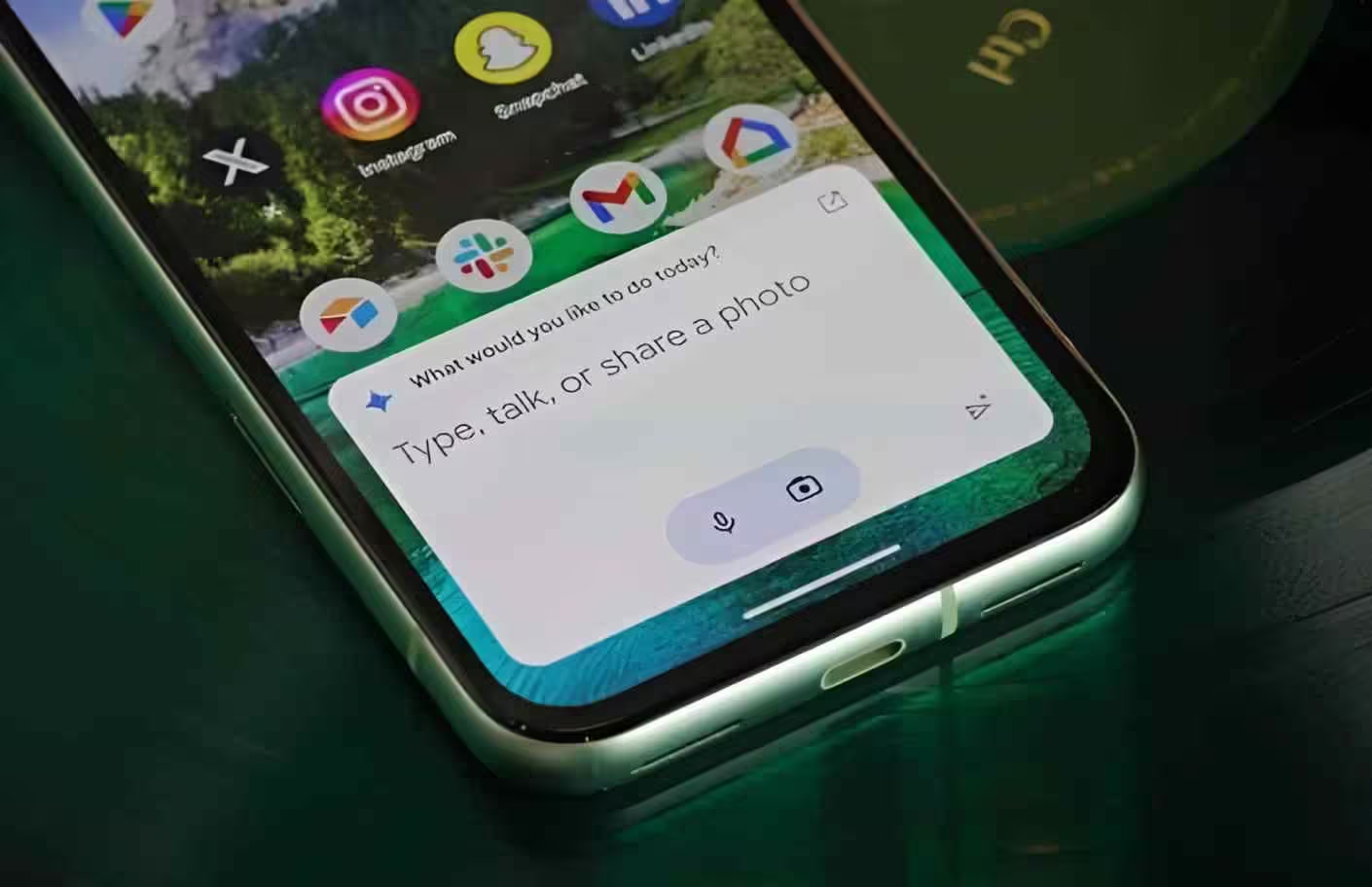
According to Android Police, Google has updated its support page to announce that Gemini can assist users with answers to general questions even when the phone is locked. Users can pose various random questions to Gemini, and the assistant will provide responses without requiring the device to be unlocked. Additionally, Gemini is able to read these answers aloud, enhancing user experience.
When users tap on the screen or the text input box, Gemini prompts them for authentication to continue the conversation. Upon first activating Gemini from the lock screen, Google highlights this new feature on the response page, making it clear that a change has been implemented.
For those with access to this feature, a new “Gemini on lock screen” setting will appear in the Gemini Settings on their phones. Users who prefer not to receive answers to general questions without unlocking their phones can easily disable this option. It’s worth noting that if the “Google Assistant features on lock screen” setting is enabled, users can still leverage Gemini to manage specific device settings, play music, set timers, and more.
While the ability to use Gemini for general inquiries on the lock screen is a welcome advancement, it still falls short in many areas compared to Google Assistant, lacking features such as reading unread messages and emails or making calls.








