Google Lens has a new feature called “Speak now to ask about this image” that lets users add voice context to their searches. This means you can record a short video and talk about what you’re searching for to get better results. This Google Lens video search feature is already being made available to many Android users.
Last year, Google added a feature called Multisearch to Google Lens. Multisearch lets users add extra questions to their initial Lens search to get more accurate results. You could give more information using your voice or by typing, but it wasn’t very smooth because you could only do it after Lens had already done the first search.
Now, Google is making Multisearch better with the new “Speak now to ask about this image” feature. When you open Google Lens, the search icon will glow and move to catch your attention. When you tap on it, a message will appear telling you about the new voice search feature. Instead of just taking a picture and then searching, you can now press and hold the search button to record a video and talk about what you are looking for. The search results will then consider the extra information you provided in your video and voice message.
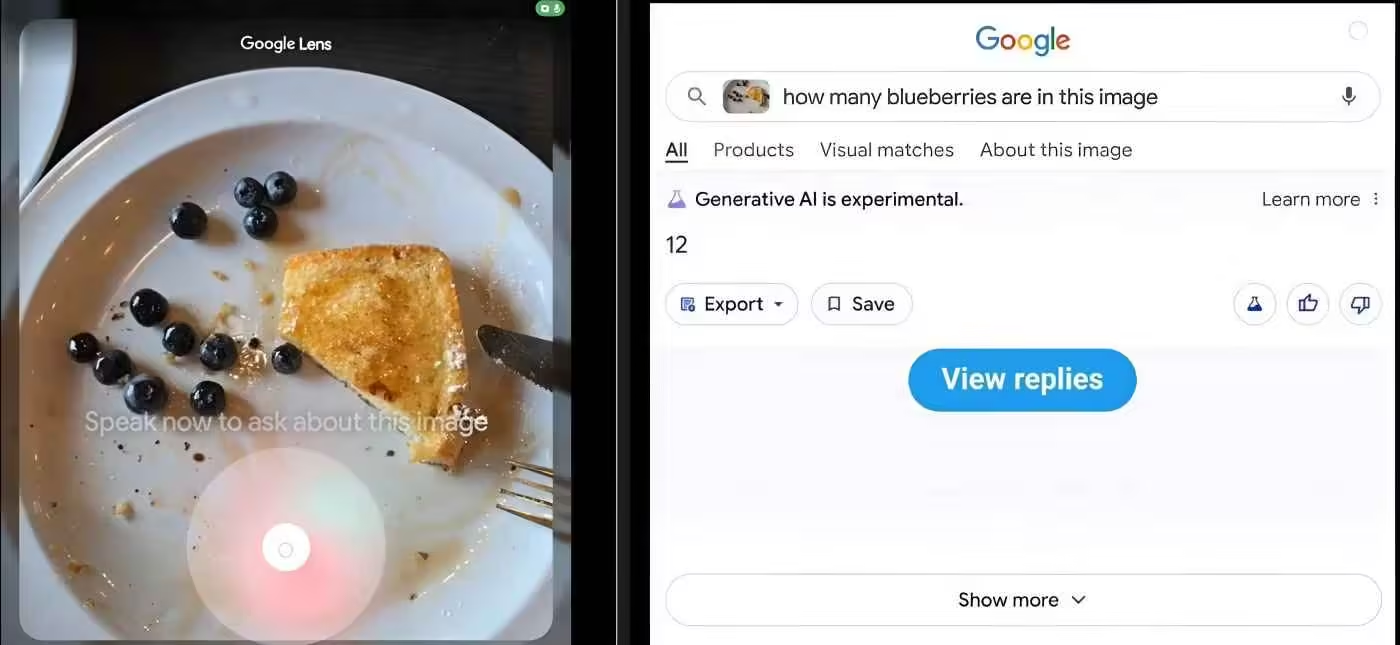
This Google Lens video search feature was first noticed in development in June of this year, so Google has rolled it out to the public pretty quickly. It was leaked that Google was working on an easier way to add extra questions to your search.
At the time, if you update the Google app to beta version 15.22.29.29.arm64, you will find that you can tap the shutter button in Lens to start a search, and then press and hold it to add voice context. Some code found in the app showed that Google was planning to call this feature “Search with video,” but the leaker couldn’t get it to work back then.
It looks like Google is enabling this feature through a server-side update. If you don’t see the feature on your phone yet, make sure you update to the latest versions of the Google app and Google Lens.
In the past year, Google has introduced several new ways to make searching on Android more useful by adding extra context. This improvement to Google Lens is another step in that direction, making it easier for users to find what they’re looking for by giving more specific information right from the start.








