Everyone likes music, whether just listening to it or singing out loud. Music is regarded as a universal language because one can dance just about to any tune or beat playing without understanding what is being said. But how do you make music without the use of musical instruments or PC music software? This is where music-making apps for mobile come in.
Yes, it’s a fact that making music with just the use of a mobile application seems impossible, but is it actually? Well no, mobile technology has gone so far that one could use their smartphone to do basically most things that were only possible with the use of advanced tech equipment. Now you can make proper music with the use of your mobile phone.
Just like we’ve previously published the best video maker apps on Naijaknowhow, I’ll cover a list of the best music-making apps to use on Android devices. These apps have been handpicked after a series of tests, ensuring they’re both reliable and up to the task. Some are free to use whilst others are paid. Nevertheless, you’ll definitely enjoy the experience of using these apps to create music.
Meanwhile, you may want to check our list of the best Android music downloader apps that’ll help you download any music of your choice directly to your smartphone’s storage. Now, let’s focus on today’s topic.
List of the Best Music-Making Apps for Android (Free & Paid)
You will be able to make music easily when you make use of the apps that’ll be listed below. They’ll let you add beats, sound effects, tunes, and voiceovers to any music you create. Keep reading!
1. Groovepad

Groovepad is undoubtedly one of the best music-making apps for Android devices. This app allows you the opportunity to showcase your skill as a DJ. Using the app, you’ll be able to bring your music dreams to life. The Groovepad app gives you lessons that teach you how to make music on the fly and play various music tracks.
You need not be a professional artist, or songwriter before you’re able to use this app. The Groovepad app is most definitely easy-to-use, and it comes with a lot of exceptional features that help bring out the artist in you. You’ll find an extensive library of unique and eccentric soundtracks in this app, allowing you to search and choose your favourites to get started. The Groovepad app is free to download and use on Android.
Pros:
- Intuitive interface for seamless navigation.
- Offers a library of creative soundtracks for users.
- Free on Android for widespread accessibility.
- Features helpful and easy music-making lessons.
- Ideal platform for showcasing and honing DJ skills.
Cons:
- Limited information on advanced features.
- Potential lack of certain professional functionalities.
- Learning curve for beginners may exist.
- Soundtrack availability subject to updates.
- Offers limited customization options for compositions.
[appbox googleplay com.easybrain.make.music]
2. FL Studio Mobile
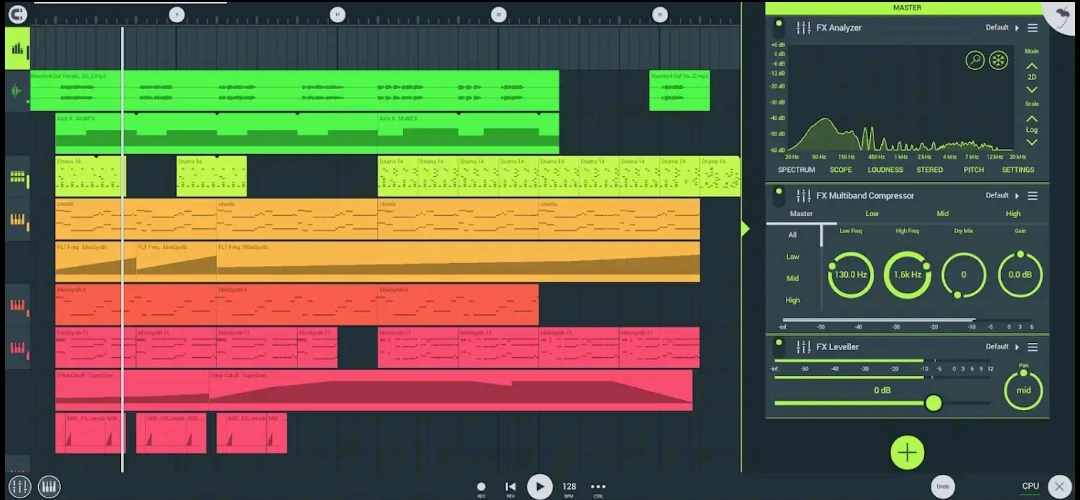
FL Studio Mobile is a premium music maker application that comes with a lot of advanced features that may only be found on pc software used for creating music. This app is heavy as a result of all the tools packed in it. FL Studio Mobile allows you to make music but not in an easy way for a first-time user.
Yes, before becoming a pro music creator with this app, you must learn what each function and feature is meant for and how they’re to be used. This may take time but if you’re patient enough, you’d get the hang of it. FL Studio Mobile is definitely one of the best apps to create music on Android phones. You should try this app if you want to make music on mobile.
Pros:
- Advanced features for mobile convenience.
- Comprehensive music tools for creative expression.
- Potential for pro-level music creation on the go.
- Robust choice for Android music enthusiasts.
- Rewarding for patient learners and creators.
Cons:
- Heavy app, impacting device performance.
- Not beginner-friendly; demands time to learn.
- Time required to master its multifaceted functions.
- Initial complexity may challenge new users.
- May not suit all musical preferences and styles.
[appbox googleplay com.imageline.FLM]
3. BandLab

This is another popular and credible music-making app for Android. BandLab is regarded as the best app to record music, whilst having a huge user base. This app allows you to connect with other music creators, sharing ideas, beats, and soundtracks. You’ll be able to make and share music using this app. Your skill level does not matter in this case.
BandLab app lets you make beats, add incredible sound effects, and record and remix your songs. There are lots of features available in this app for you to explore. You get access to royalty-free soundtracks and samples to use while creating your songs. BandLab app allows you to create an unlimited amount of music and gives you access to unlimited cloud storage to save them.
Pros:
- Collaborative community fosters creativity.
- User-friendly for musicians of all levels.
- Rich features empower music creation.
- Access to a vast library of royalty-free samples.
- Enjoy unlimited cloud storage for your creations.
Cons:
- Collaboration requires internet connectivity.
- Might be overwhelming for beginners.
- User-generated content quality varies.
- Limited customization options for advanced users.
- Some users may find the interface cluttered.
[appbox googleplay com.bandlab.bandlab]
4. Caustic 3

Do you want to create music in real-time? The Caustic 3 app should be your go-to. This is a reliable music creation tool that allows you to make music without time limitations. This app is totally free to download and use. The interface of the Caustic 3 app isn’t good-looking but it’s quite understandable and easy to use.
Caustic 3 app does support automation on most of its musical control features that include powerful song editors that are used for modifying recorded automation curves. There are amazing features and functions filled in this app for all users to enjoy making use of. The Caustic 3 app will let you add effects and apply mixers when creating music.
Pros:
- Has a free and user-friendly interface
- Supports automation and robust editing features
- Offers diverse effects and mixers for creativity
- Functional and accessible interface
- No time limitations for music creation freedom
Cons:
- Simple visuals may lack modern appeal
- Limited details on specific features
- Aesthetic preferences vary among users
- Incomplete insight into certain functions
- User experience hinges on individual preferences
[appbox googleplay com.singlecellsoftware.caustic]
5. Add Music to Voice

As the name suggests, this app is only focused on adding voice records to already-made music and tunes. It also allows you to record your voice whilst music is playing, merging them together, and resulting in a beautifully made song. This app has no unique feature or many features.
Its features are only limited to helping users add their voice to music. Despite its lack of features, this app has been noted to be one of the best music-making apps for Android devices. You may want to try it out if you’re looking for a simple tool to create good music.
Pros:
- Has an intuitive interface for easy use.
- Seamless voice integration with existing music.
- Recognized as a top Android music-making app.
- Ideal for simple and effective music creation.
- Enables smooth merging of voice and music.
Cons:
- Lacks unique or advanced features.
- Limited features beyond basic voice recording.
- Not suitable for complex music production.
- Potential monotony due to simplicity.
- Not recommended for advanced editing tools.
[appbox googleplay com.inglesdivino.addmusictovoice]
6. Music Maker JAM

Music Maker JAM is an application that allows you to create beats to make songs. This app is made especially for music creators, producers, and DJs. Even as a newbie, you would be able to create simple music using this app. It is easy to use and allows you to unleash your creativity and music production skills.
There are lots of features included in this app that let you have the experience of an actual music studio, just not physically. Talking about community, Music Maker JAM app allows you to connect with other musicians, songwriters, and producers, ensuring you all learn from each other one way or another. This app is free to use but comes with in-app purchases that give you access to advanced features.
Pros:
- Beginner-friendly interface for quick learning
- Studio-like features enhance creative expression
- The app facilitates networking with other creators
- Supports intuitive and seamless music production
- Free access, with affordable optional upgrades
Cons:
- Extra payment needed for advanced features
- Not as deep as professional PC software
- New users need time to master the application
- Relies on in-app purchases for full experience
- Possible connectivity issues for collaboration
[appbox googleplay com.magix.android.mmjam]
7. Hip-Hop Producer Pads

If you’re looking for a fun and unique virtual sampler and drum machine, then you’ll definitely want to check out Hip-Hop Producer Pads. This fantastic tool lets you create music on the go using one-shots, loops, and melodies, all while an inbuilt metronome keeps you in perfect time.
Whether you’re a seasoned musician or just starting, you’re sure to love the easy-to-use interface and intuitive controls. One of the best things about Hip-Hop Producer Pads is that it’s perfect for parties and get-togethers with friends. With its fun and playful interface, it’s easy to get everyone involved and make music together.
Pros:
- User-friendly interface for diverse musicians.
- Creative features for spontaneous on-the-go music.
- Built-in metronome for precise timing.
- Ideal for social music creation and collaboration.
- Has a portable virtual sampler and drum machine.
Cons:
- The app lacks essential advanced features.
- Mobile dependency limits depth of functionality.
- Requires time and effort to master controls.
- Potential editing limitations for advanced users.
- Performance varies based on device capabilities.
[appbox googleplay com.chebdev.hiphopproducerpads]
8. SunVox

SunVox is a fantastic app for those who love creating music on the go. The app features a pattern-based sequencer and modular synthesis, allowing you to be creative with your music production. While the modular interface may take some getting used to, it is an incredibly powerful tool. One of the best features of this app is its ability to import and export MIDI files.
This allows you to easily incorporate your SunVox creations into your existing DAW projects. Additionally, the app utilizes USB in/out, making it a great choice for those who want to connect external devices. Once you have completed your track, it makes it easy to export individual tracks as WAV files to use for other projects or share them with others.
Pros:
- Modular synthesis fuels creative expression.
- Seamless MIDI integration with popular DAWs.
- Pattern-based sequencer enhances versatility.
- USB support for external devices connectivity.
- Easy WAV export for convenient track sharing.
Cons:
- Learning curve with modular interface.
- Initial adjustment to pattern-based sequencing.
- Limited built-in effects or instruments.
- Extensive features may overwhelm some users.
- Less intuitive for beginners in music production.
[appbox googleplay nightradio.sunvox]
9. Drum Pad Machine

Drum Pad Machine is a fantastic app for creating your beats, recording melodies, and mixing loops. It has been designed specifically for those interested in electronic music. With its vast array of features and sound effects, you have everything you need to create remixes and powerful tracks that will get your feet tapping and head bobbing.
The app’s interface is based on MIDI pad controllers, making it easy to use and fun for anyone to get started with. Whether you’re an experienced musician or just getting into creating your beats, Drum Pad Machine is the perfect tool for honing your skills and exploring your creativity. The app makes it simple to start making music that you’ll be proud of.
Pros:
- Intuitive MIDI pad interface for effortless use.
- Diverse sound effects enhance creative expression.
- Suitable for all skill levels in music production.
- Effortless beat and melody creation for quick results.
- Ideal for honing essential music production skills.
Cons:
- Beginners must practice to master the app.
- Limited customization options for advanced users.
- Non-traditional interface may not suit everyone.
- Free version has feature restrictions for budget users.
- Requires a capable device for optimal performance.
[appbox googleplay com.agminstruments.drumpadmachine]
10. n-Track Studio DAW

Are you a music enthusiast looking for a complete recording studio that you can carry around with you? Look no further than n-Track Studio DAW. This app offers features to help you create a musical masterpiece. With the ability to record a limitless number of audio, MIDI, and drum tracks, you can mix them in real-time, and add effects to enhance the overall sound.
Whether you’re a professional or a newbie, n-Track Studio DAW caters to all levels of musicians. It comes with a Loop Browser, royalty-free sample packs, and a Step Sequencer Beat Maker to help you get started with your music production journey. You can also use its internal keyboard and built-in virtual instruments to create captivating melodies.
Pros:
- Unlimited tracks for versatile recording.
- Real-time mixing and effects enhance sound.
- Inclusive features: Loop Browser, samples, Beat Maker.
- User-friendly for both pros and beginners.
- Internal keyboard for easy melody creation.
Cons:
- Complexity may challenge beginners.
- Limited customization for advanced users.
- Performance depends on device specifications.
- Interface could benefit from simplicity.
- Learning curve exists for mastering features.
[appbox googleplay com.ntrack.studio.demo]
11. Groovy Loops

Are you looking for an app to unleash your DJ potential? Look no further than Groovy Loops! It’s an excellent beat and music-making app that you can use on the go. With its user-friendly interface, you can easily create beats and experiment with various sounds. If you’ve used Groovepad before, you’ll be familiar with Groovy Loops’ layout.
While it may not have all the features of a full-on music sequencer or multitrack recorder, it’s still a ton of fun to play around with. Groovy Loops provides a simple and engaging workspace where you can tap and enable different sounds and beats. Give it a try and see how it inspires your inner DJ!
Pros:
- Offers an intuitive, user-friendly interface.
- Portable for on-the-go creativity bursts.
- Familiar layout caters to Groovepad users.
- Inspires creativity with an engaging workspace.
- Provides a friendly environment for sound experimentation.
Cons:
- Lacks advanced features for seasoned musicians.
- Falls short as an effective multitrack recorder.
- Limited compared to more feature-rich apps.
- May not meet the demands of professionals.
- Learning curve for newcomers to the app’s setup.
[appbox googleplay tech.amazingapps.groovyloops]
12. Song Maker

Song Maker is an app that empowers users to compose their music by blending different sounds, rhythms, and beats. It provides a user-friendly interface that lets you easily select your preferred sounds, mix and match them, and add them to the editor. With Song Maker, you can also record your voice and integrate it into your projects to give it a unique touch.
The editor offers features that allow you to modify loops and sounds, drag and drop them, playback, and save your projects. This app comes with a fun and accessible way for beginners to explore music production, but it is also suitable for experienced musicians looking for a simple and efficient tool to create music.
Pros:
- Makes music in minutes, no theory required.
- Allows you to add your voice for a personal touch.
- Offers edit loops and sounds to get it just right.
- No gear, no fuss, just music making magic.
- Works for both beginners and seasoned musicians.
Cons:
- Isn’t equipped for advanced music production.
- Relies on app’s library, no custom instrument creation.
- Editing features might feel basic for complex projects.
- Doesn’t offer the same control as desktop software.
- Users will not be able to monetize created music.
[appbox googleplay com.tedrasoft.music.maker]
Conclusion
Now you’ve gotten to know the best music-making apps and beat makers to use on your Android smartphone. These apps give you access to amazing soundtracks, tunes, and sound effects to make beautiful songs. You will enjoy using these apps to create simple music that you can share for others to vibe to. Before you go, you may want to check our list of the best free online music streaming apps to use on Android and iOS devices. Cheers!









