Are you experiencing the Anti-Tamper Error on Football Manager that stops you from running the game on your Windows PC? Here’s a detailed guide to help you resolve the issue.
Recently, I encountered a problem that prevented me from running or playing Football Manager 2024 on my Windows computer. Each time I tried launching the game, an error message appeared stating: “Sorry, something went wrong. For solutions, please visit: https://support.codefusion.technology/anti-tamper/?e=88500005&l=english&s=at.”
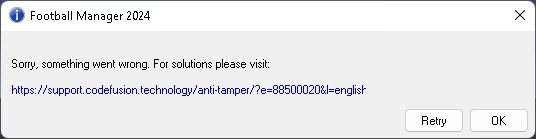
This error surfaced a day after I updated my PC, leaving me frustrated as I scoured various forums and websites for a solution. While many recommendations were insightful, the fix I discovered worked like magic. Note: My copy of FM24 was installed via Epic Games. If your game is from Steam or another platform, this solution might not be applicable.
How to Fix the Anti-Tamper Error on Football Manager 2024 (Epic Games Launcher)
If you’re facing the Anti-Tamper error with the same error code, here’s what worked for me:
- Open the Epic Games Launcher on your computer.
- Navigate to Library from the left sidebar. This section lists all the games installed through Epic Games.
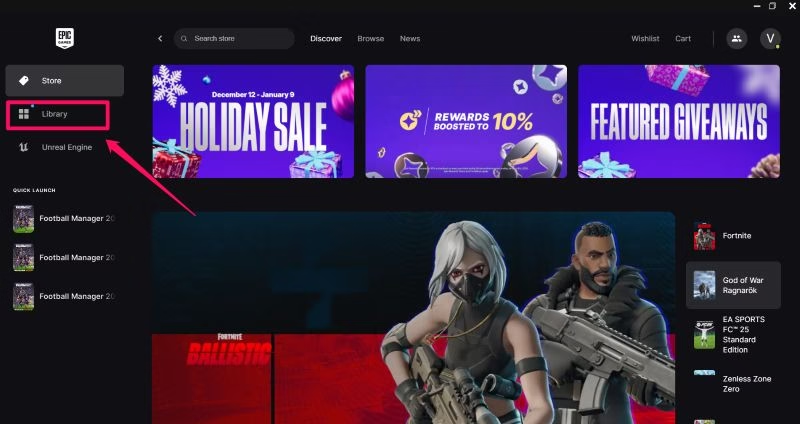
- Locate Football Manager 2024 in your library.
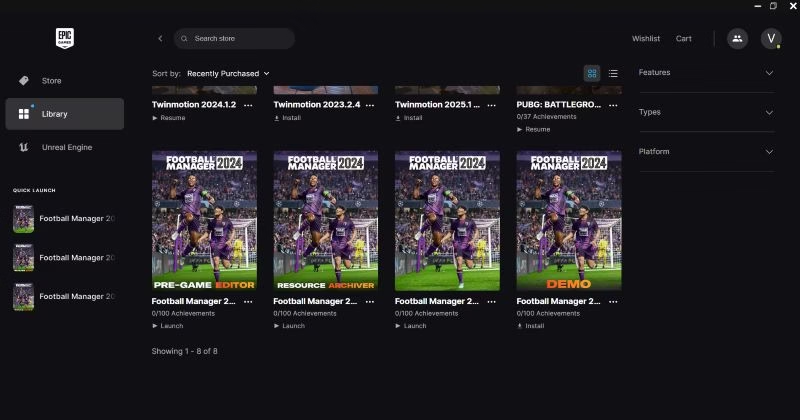
- Right-click on the game and select Manage from the dropdown menu.
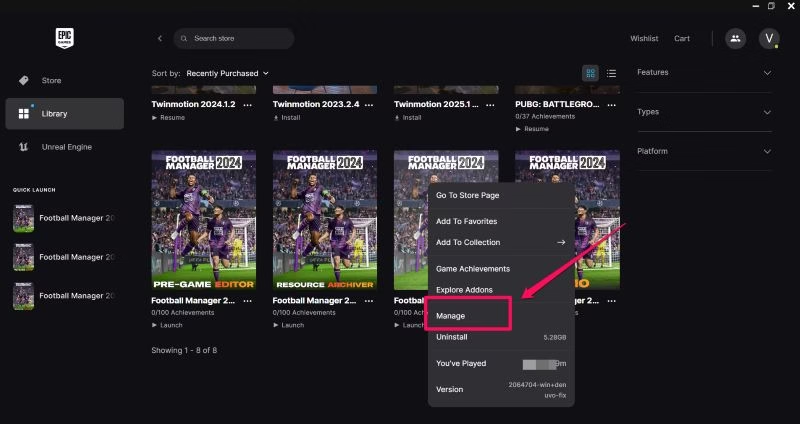
- Choose the Verify Files option from the pop-up window. This process scans and repairs any corrupted or missing game files. Be patient, as the process might take a few minutes depending on your system.
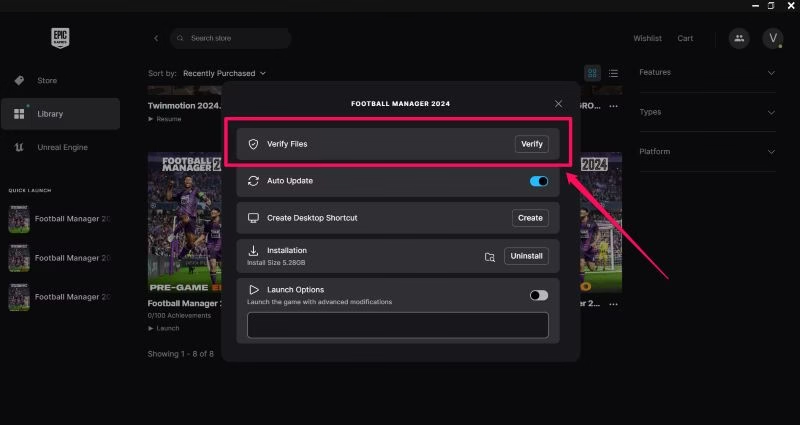
Once the verification is complete, relaunch the game. For me, this resolved the issue immediately.
Additional Resources Explored
If the above steps don’t work for you, here are some forums and resources I consulted during my troubleshooting journey. These may provide alternative solutions:
Conclusion
Encountering the Anti-Tamper error on Football Manager 2024 can be incredibly frustrating, especially when eager to play. While verifying game files through the Epic Games Launcher worked for me, I recommend exploring the linked resources if your issue persists. Let me know which solution worked for you or if you need further assistance. I’ll be here to help!








