In the era of video creation or content creation, the need for a sophisticated video editor is indeed important. It doesn’t matter which device you’re using, you’ll surely want to make your videos look professional. We’ve seen online video editors that’ll let you edit videos on your web browser. Whether it’s on Chrome, firefox, safari or even UC browser, these online editors are accessible everywhere.
iMovie on the other hand is a very popular video editing software that comes default on every macOS. Most times, downloading it requires going to the Apple Store because that’s where you’ll find it. As a Windows user, you’re not allowed to use iMovie but you have the option to explore other alternatives. From video editors for YouTube to AI video editing software programs, you’re not just limited to one. Similar to iMovie, we’ve seen Windows Movie Maker having its own alternatives.
In this article on Naijaknowhow, we’ve curated a list of the best iMovie alternatives for Windows. Since you won’t be able to use iMovie as a Windows user, you should consider the other video editors listed here. While most of them offer paid features, you’ll find free and open-source options that you can use without any limitations. Furthermore, they offer advanced video editing tools, filters, and effects and also allow cloud syncing.
List of The Best iMovie Alternatives for Windows
If you want to create high-quality videos on your Windows PC and you need the perfect software application like iMovie. From the list of professional video editors listed below, you’ll surely find the perfect one to use. Most of the editors are perfect for both low-end PCs and high-end ones, they’ll let you edit videos like a professional. So rather than looking for ways to download iMovie on Windows, just go for the alternatives below.
1. Shotcut

Just as we have free video editing apps for Android and iOS devices on the Google Play Store and Apple Store. For Windows users, Shotcut is the ultimate free video editing software for PCs that is worth using. You might not be able to use iMovie but this editor ensures you don’t need it. Shotcut is your gateway to a free and open-source video editing experience that seamlessly balances simplicity and advanced capabilities.
Whether you’re a beginner or a seasoned editor, Shotcut has something for everyone. When it comes to features and usability, you’ll find this video editor to be quite the handy type. One of the standout features of Shotcut is how it supports different video formats to produce high-resolution outcomes. Another awesomeness is the 4K editing prowess and user-friendly interface. If you’re looking for a video editor that’ll save you less, this is your go-to option.
2. OpenShot

OpenShot is one of the best iMovie alternatives for Windows users, similar to Shotcut, it is another open-source video editor. If you want to create the best videos on your Windows PC without spending any money, this is an excellent choice for you. This alternative to iMovie strikes the perfect balance between simplicity and powerful features. It doesn’t matter if you’re new to video editing or not, OpenShot comes as a friendly editor.
You’ll need to embrace the simplicity of drag-and-drop editing with OpenShot, it supports unlimited layers for those who want more control. With an array of video editing tools, it provides accessibility without sacrificing essential features. When it comes to accessing the advanced tools offered by OpenShot, you’ll find quite a lot of tools, You’ll find tools for animations, fades, transitions, 3D texts & icons, and a lot more.
3. HitFilm Express

Another popular choice on the list is HitFilm Express and it is a video editor for everyone. Whether you have experience or not, you’ll get the best editing experience on this one. HitFilm Express will let you edit videos like a professional. In fact, it is not just a random video editor, this software program seamlessly integrates video editing and visual effects together. If you’re looking for an advanced video editor, it is the right choice to use.
Boasting advanced editing tools and a library of visual effects, HitFilm Express stands out as an all-in-one solution. Whether you’re editing a video or delving into the world of VFX, it has you covered. Aside from allowing users to edit videos like a pro, HitFilm Express is also perfect for audio editing. While creating videos, you can import different audio formats and edit them using HitFilm Express. It makes sense as an alternative to iMovie.
4. DaVinci Resolve

Next on the list is Davinvi Resolve, it is one of the known Adobe Premiere alternatives for editing videos. In addition, you can also use it as a video mixer software because it has the capabilities. If you want a video editor that combines advanced tools alongside professional video editing, DaVinci Resolve is your go-to option. You’ll surely love how this video editor works and the kind of features it offers. It’s perfect for movie post-production and a lot more.
Furthermore, DaVinci Resolve offers advanced features such as high-end colour grading, audio post-production tools, and visual effects capabilities. The way it works has made it a popular choice for filmmakers and advanced editors. Some additional features include a video and audio trimmer, it has a plethora of predesigned video templates as well. Most of the features on iMovie are made available on DaVinci Resolve, which makes it a recommended choice.
5. Lightworks

If you’re looking for an easy-to-use video editor on your Windows PC, you should consider Lightworks. It offers a streamlined video editing experience that is perfect for beginners who just started editing videos. Whether you’re creating movies or content for social media apps or video hosting sites, you’ll get the best experience. There’s just one downside to using Lightworks, its free version has some limited features.
Well, you can explore the high-performance editing capabilities of Lightworks, supporting precision editing and a range of professional-grade tools. In addition to the free version offering limited features, you can’t export videos in different formats. The free version supports exporting videos in MP4 at 720p video resolution. Aside from that, Lightworks is okay for any basic video editing task you want to use it for.
6. Animotica
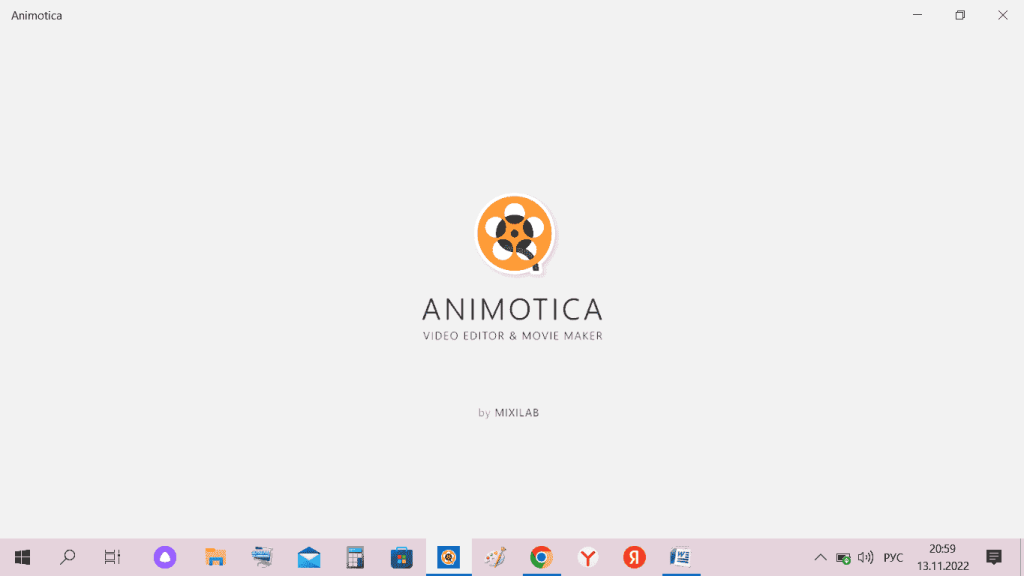
One of the best iMovie alternatives for Windows users is Animotica and it is perfect for Windows 10 users. This video editor actually introduced a user-friendly platform where Windows users can edit videos even without any experience. It offers simplicity without compromising its essential features. If you want a hassle-free video editing experience on your PC, you should consider downloading Animotica right away.
Animotica offers simplicity alongside advanced video editing tools for Windows users. When making videos, you can increase or decrease the playback speed, it is also perfect for editing videos for Instagram or any short video apps like TikTok. Furthermore, Animotica allows adding texts, captions, stickers GIFs and different colour templates. Besides, you’ll also get different intros and outros to use for your tutorial videos for YouTube and other platforms.
7. VideoPad Video Editor

VideoPad Video Editor prides itself as one of the best iMovie alternatives that is worth using. Well, there’s no lie about that because it is known to offer advanced video editing features. Using VideoPad for your editing tasks simply comes with no fuss because it supports most video formats. Unlike most video editors that’ll require using a video converter software before you can upload videos, this iMovie alternative is quite different.
With drag-and-drop editing, a range of transitions, and video effects, VideoPad caters to users who want an uncomplicated editing process. When it comes to the visual effects and transition aspect of VideoPad Video Editor, it offers over 50 of them. This means you can explore different effects until you get the perfect one for your video. You can also edit and export videos in 3D and 360 video files on your PC.
8. Clipchamp

Rounding up the list, Clipchamp is a quick and easy-to-use video editor for Windows, it is mostly recommended for Windows 10 users. While it might not be as powerful as iMovie, it does offer basic video editing tools for those who need them. If you’re looking for a convenient way to edit videos on your Windows PC, Clipchamp is your go-to option. Clipchamp is known for its amazing speed and quick video editing process on PC.
With features like speed control, filters and overlays, tiles and text, picture-in-picture, captions and much more. There’s nothing you want from a simple video editor that you won’t find on Clipchamp. It is one of the best options when considering an easy video editor. The interface ensures you can edit videos on your PC without the need for iMovie. Lastly, downloading Clipchamp comes with no stress, it is available on the Windows app store.
Conclusion
In conclusion, these are the best iMovie alternatives for editing videos on Windows. From each of the video editors mentioned above, you’ll surely find the perfect one to use. If you need a free video editor, you can go for the likes of Shotcut and OpenShot. However, if your choice requires paid features, the likes of Lightworks and DaVinci Resolve will do you just fine.









