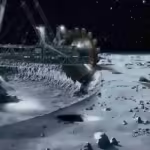Windows 11 24H2 update is set to bring a useful new feature that will allow more than one app to access the webcam at the same time. Currently, in Windows 11 (and previous versions of Windows), only one app can use the webcam at a time. This means if one app is already using the webcam, any other app trying to access it will be blocked.
Using the webcam in more than one app simultaneously is a feature that some people find valuable. Right now, the only way to make this work is by setting up a virtual camera, which can let multiple apps share the webcam. However, this is more of a workaround rather than a built-in feature of the operating system.
You might wonder why Windows 11, or earlier versions of Windows, don’t already allow more than one app to use the webcam at the same time. It doesn’t seem like a difficult thing to manage, right? Well, this limitation dates back to when computers weren’t as powerful as they are today.
In the past, sharing the webcam between multiple apps could slow down a computer, especially if it was an older or less powerful machine. To avoid this problem, Microsoft put in a rule that only allows one app to use the webcam at a time. This rule has stayed in place for years, even though modern computers are much more capable of handling multiple tasks at once.
However, Windows 11 will finally allow multiple apps to use the webcam at the same time with the 24H2 update, according to a leak on X by phantomofearth. The feature will be part of the Camera settings under a new “Advanced camera configuration” panel. Here, users will find an option to enable “multi-app camera,” which will let different apps stream from the camera simultaneously.
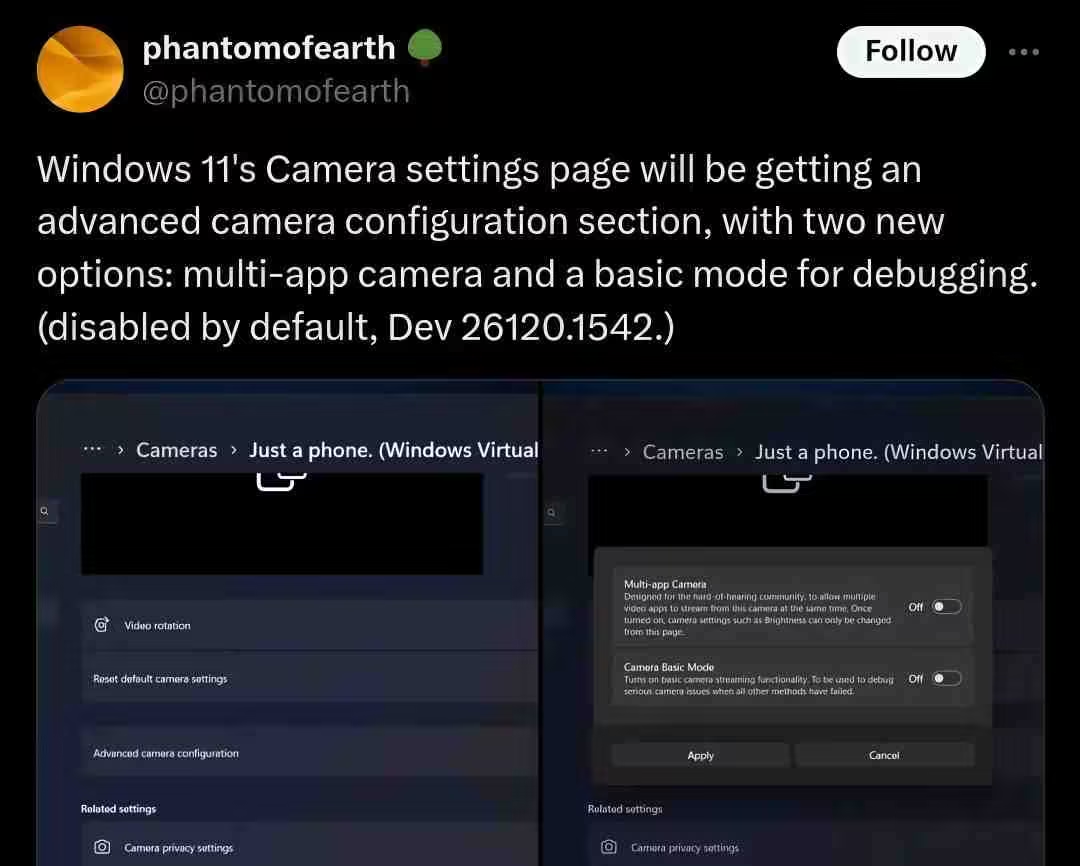
Nevertheless, there are some challenges that come with sharing the webcam between multiple apps. For example, different apps might want to adjust settings like brightness in different ways. To manage this, Microsoft is setting up a central control in Windows 11’s settings where users can adjust these image settings. This will override any settings made by individual apps, ensuring that the camera works smoothly for all apps using it.
Right now, this feature is still being tested. Hopefully, it will be ready for everyone soon and can be thoroughly tested before it is officially released.