Dealing with XSD files can be a real headache, right? Those complex structures and validation rules can make your head spin. But don’t worry, because I’ve got some awesome XSD viewer software recommendations for you. These tools will make your XML schema management a breeze and help you develop like a pro.
Imagine you’re working with XML schemas, and you need a reliable XSD viewer to boost your productivity. Well, good news! The best XSD viewers out there will not only give you a clear and easy-to-understand representation of your XML schema, but they’ll also let you navigate, edit, and validate with ease.
These softwares don’t stop at just displaying and navigating your XML schema. They go the extra mile by supporting cool features like editing and validation. In this article on Naijaknowhow, we’ll explore some of the best XSD viewer software that you can use on Windows and Mac PC’s. So without further ado, let’s delve right in!
List of the Best XSD Viewer Software for Windows and Mac PC
Imagine being able to tweak your schema, add or remove elements, and ensure everything complies with the rules. Well, with the best XSD viewers, you can achieve all these. Below, we present you with reliable options to go for, but before we get started, you may want to check our list of the best DXF editor software for Windows and Mac PC.
1. Microsoft XML Notepad

Microsoft XML Notepad provides a clean and organized environment that proves to be particularly beneficial for individuals with prior experience in web design. The interface of this software bears a striking resemblance to a simple Notepad, making it incredibly user-friendly for those already familiar with word processing tools.
This program is designed to assist you in manipulating various aspects of your XML files. You can easily add attributes, text, elements, comments, processing instructions, and even CDATA. Additionally, XML Notepad allows you to create XML schemas, obtain the source code in a text document format, and even compare XML files side by side.
2. QXmlEdit

QXmlEdit revolutionizes the way we view, compare, and edit XML files. It has a user-friendly interface with a clean and minimalistic design, allowing for seamless navigation and effortless XML file handling. The program features a comprehensive menu bar, a dedicated pane for viewing XML content, and an array of intuitive buttons that enhance the editing experience.
QXmlEdit supports importing files from various formats such as XSLT, FO, XSD, XSL, and of course, XML files. This extensive support enables users to effortlessly access and view these files using diverse methods, ensuring convenience and flexibility. This makes it one of the best XSD viewer software for Windows and Mac PC’s.
QXmlEdit goes a step further in empowering users with its advanced comparison functionalities. Users have the ability to split an item into smaller parts, enabling more granular analysis and editing. Furthermore, the program facilitates side-by-side comparison of two items, making it effortless to identify and understand differences between them.
3. EdititX XML Editor
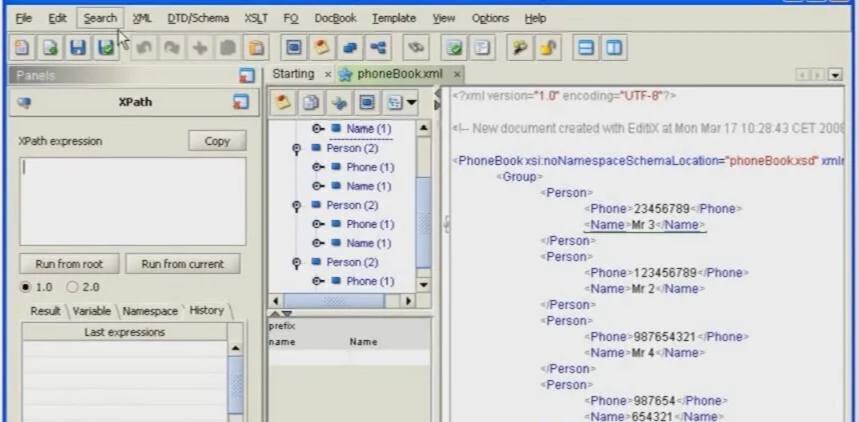
EdititX XML Editor is a truly remarkable and user-friendly software that has been meticulously crafted to provide users with an unparalleled experience in debugging and editing XML files. With its array of advanced tools and features, this program empowers users to work with XML files in a sophisticated and highly efficient manner.
Navigating through multiple files has never been easier, thanks to EdititX XML Editor’s intuitive and simple interface. The software seamlessly supports the simultaneous management of multiple files, enabling users to effortlessly switch between projects and maintain a well-organized workspace. Trust me, you it is worth giving a try!
4. XMLFox Advance

XMLFox Advance caters to the needs of experienced XML editing users. With its extensive range of features, this versatile program allows users to effortlessly create, convert, and edit XML schemas. Whether it’s making changes to an XML document or modifying strings within a node, XMLFox Advance empowers users to manipulate XML structures with ease.
XMLFox Advance has the ability to enrich XML content by associating new information with different articles in the database. This facilitates the establishment of relationships between instances, allowing for a more comprehensive and interconnected data representation. This software is without a doubt, one of the best XSD viewer software for PC.
5. Exchanger XML Editor

Exchanger XML Editor is an incredible program that truly stands out due to its exceptional capabilities in authoring and validating XML documents across various platforms. Its well-organized interface ensures seamless access to all the powerful features, making it a go-to choice for Java-compatible machines.
Its layout design offers an editable preview section, which allows users to effortlessly organize and manage lines of code, ensuring a smooth and efficient workflow. Additionally, the inclusion of a tree view section proves to be immensely valuable as it assists in effortlessly navigating through the contents and elements of the task at hand.
To further enhance the user experience, Exchanger XML Editor has a robust library of attributes and elements. This resource allows users to effortlessly insert predefined attributes and elements into their XML documents with just a few simple mouse clicks. This feature saves time and effort, making it convenient for both beginners and experienced professionals alike.
6. WMHelp XMLPad

WMHelp XMLPad is one of the best XSD viewer software that provides dedicated tools to facilitate the design and manipulation of XML files. Its straightforward interface allows users to work efficiently with multiple files simultaneously, streamlining the XML editing process. This program has support for various file formats, ensuring compatibility and flexibility in handling different types of data.
When it comes to editing capabilities, WMHelp XMLPad delivers a robust set of tools that enable users to manipulate their XML files with ease. Basic operations such as delete, copy, cut, and paste are readily available, alongside essential undo and redo actions, ensuring a smooth and fluid editing experience.
Conclusion
Get ready to take control of your XML schema management! The XSD viewer software discussed in this listicle, are here to make your life easier. With intuitive interfaces, powerful visualization, and handy editing and validation tools, these software options will revolutionize the way you work with XML schemas to boost your productivity. Cheers!








