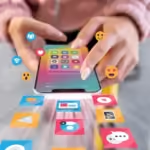Facebook is currently the largest social media platform with the most active users. This social media platform allows users to connect with their friends and family fast. Facebook gives you access to a ton of interesting content which includes videos and photos. If you have been searching for ways to save or download these videos to your mobile gallery for offline viewing, then here are the top Android apps to go about that.
As popular as it is, this social media platform does not offer the feature to watch videos offline or save videos to a mobile gallery. But there are ways to get around that. There are lots of FB video download websites with special tools that’ll help you save FB videos, but I guess you came to this page because you’re looking for an app that’ll let you achieve this.
In this article on Naijaknowhow, I’ll discuss the best Facebook video downloader apps that’ll allow you to save FB videos directly to your smartphone’s gallery. Unfortunately, these apps are only available for Android devices. They offer amazing and easy-to-use tools to help you achieve this. You need not worry about in-app purchases as they’re absolutely free to use.
We’ve also written on the best X (Twitter) video downloaders that’ll help you download Twitter videos with ease. If you’re an avid Twitter user, then you may want to check it out. Now let’s delve into the main topic.
Top Android Facebook Video Downloader Apps:
FB video downloaders allow you to save Facebook videos directly on your mobile storage, ensuring that you see them in your gallery. This allows you to watch saved videos offline anytime and anywhere. The apps I’ll list below are the best for this purpose.
1. FastVid: Video Downloader

FastVid app is undoubtedly one of the best video downloaders for Facebook on your Android device at the moment. This app offers users three different methods to download FB videos to their phone’s gallery. You may decide to use the URL/link method or share the video you intend to download from Facebook to this video downloader. You can log in to your FB account in the app and get to the video you want. I advise you to keep off this last method for your account safety.
Nevertheless, FastVid promises a secure in-built browser that lets you browse through your FB account on your device. This app is used by over 100m+ people to download and save FB videos to their galleries. You should know that FastVid contains ADS but they’re well-placed and will not disturb your operations.
Pros:
- Convenient methods for hassle-free video downloads.
- Secure in-built browser enhances user privacy.
- Trusted by a whopping 100 million users worldwide.
- Non-intrusive ad placement preserves user experience.
- The app ensures simplicity in the downloading process.
Cons:
- Security risks logging into Facebook.
- External app dependency may raise policy concerns.
- Uncertain longevity amid policy changes.
- Limited ad control and quality.
- Susceptibility to stricter Facebook security measures.
Download FastVid – Video Downloader:
2. HD Video Downloader

This is another credible app that lets you save FB videos directly to your smartphone’s gallery. Using this app you’d be able to download any video from Facebook at a high-definition (HD) quality. If you ever come across any funny or viral video on Facebook, then you can download and watch it any time you wish. You should expect ADS when making use of this app.
HD Video Downloader app comes with some unique features and functions. It allows you to save downloaded videos directly to an external storage device, such as an SD card. You have the ability to share videos you have downloaded with your friends via other social media platforms like WhatsApp and Instagram. This app is very reliable and fast in rendering services.
Pros:
- HD quality Facebook video downloads.
- Direct save to external storage.
- Easy sharing on WhatsApp and Instagram.
- Offers reliable and speedy service.
- Access to a variety of viral content.
Cons:
- Interruptions with ads.
- Dependency on external storage.
- Has limited privacy info.
- Requires a separate app installation.
- Possible compatibility issues.
Download HD Video Downloader:
3. XDownload -HD Video Downloader

The XDownload app allows you to download FB videos with ease without the need to log in. This is done in three separate methods which you’ll get to explore once you have the app installed on your device. If you have FB videos you want access to offline, you should be able to download them using this app. You also have the ability to download videos in HD quality.
If there are videos you want to save from people’s FB statuses, XDownload should be your go-to app for that. This app also lets you choose between resolutions, sizes, and formats to save or download FB videos. XDownload also comes with an in-built file manager feature that allows you to access all saved videos quite easily.
Pros:
- Download Facebook videos without login.
- Three methods for easy downloads.
- HD quality video option.
- Customizable resolutions, sizes, and formats.
- Built-in file manager for easy access.
Cons:
- Privacy concerns with accessing FB content.
- Security risks with a third-party app.
- Legitimacy questions for Facebook access.
- Potential issues with app updates.
- Varied user experience based on device compatibility.
Download XDownload – HD Video Downloader:
4. Video Downloader for Facebook
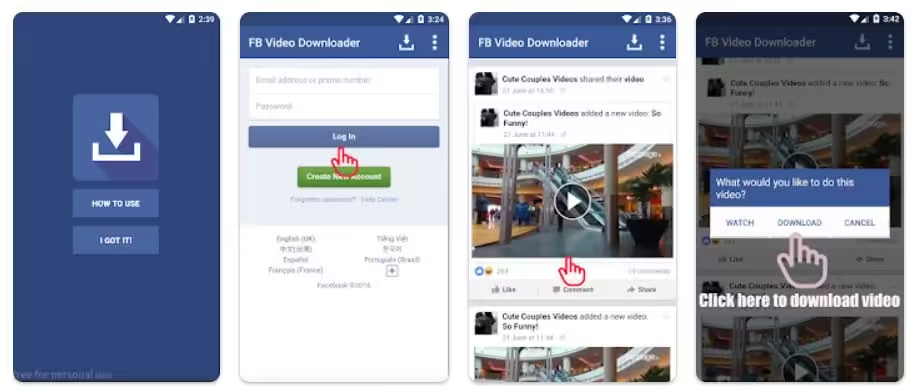
Video Downloader for Facebook app is very reliable when it comes to downloading FB videos. It has a light server that ensures fast download speed for any video you want to save to your phone’s gallery. One unique feature it offers is the ability to download large files. This app does not care about the size of a file, it will download it as long as your mobile has enough storage space.
Video Downloader for Facebook app comes with a clean and user-friendly interface for Android devices. It detects and downloads videos automatically with one click when you input the link to that video. This app is very easy to use and allows you to share or send downloaded videos with your friends and family members. This video downloader contains ADS but is absolutely free to use.
Pros:
- Fast downloads with a light server.
- Handles large video files effortlessly.
- User-friendly interface for easy use.
- Automatic video detection and one-click downloads.
- Easy sharing with friends and family.
Cons:
- The app contains advertisements.
- Requires an internet connection.
- Unclear update and support details.
- Needs ample mobile storage for larger files.
Download Video Downloader for Facebook:
5. MyMedia

Have you ever found yourself scrolling through Facebook and come across a video that you just have to save? Maybe it’s a funny cat video or an informative tutorial that you want to watch again later. Well, that’s where the MyMedia app comes in handy. It is one of the best Facebook video downloader apps for Android devices.
Not only can it download Facebook videos for you, but it can also grab documents, pictures, and songs, making it a versatile tool that works like a real browser. MyMedia app is completely free to use. You don’t have to worry about paying for any premium features or subscriptions. Unlike other apps, there are no restrictions on how many videos you can download.
Pros:
- Effortless Facebook video downloads.
- Versatile for documents, pictures, and songs.
- User-friendly, simulating a real browser.
- Completely free without premium features.
- Unlimited video downloads without restrictions.
Cons:
- Caution needed for copyright compliance.
- Users need time to master the user interface.
- Possible compatibility issues with app updates.
- Regularly check for performance updates.
Download MyMedia:
6. Video Downloader

Are you tired of not being able to download your favourite Facebook videos to enjoy them offline? Well, look no further than this amazing app! It’s one of the best out there and it works incredibly fast, allowing you to download videos with just a few clicks. And the best part? It’s completely free!
This app has a built-in browser, which makes it incredibly easy to navigate Facebook and find the videos you want to download. Plus, you can rest assured that your security is a top priority, so you can browse and download with peace of mind. With this app, you can download MP4 videos from webpages and marvel at HD content shared on Facebook.
Pros:
- Easy navigation with a user-friendly interface.
- Fast video downloads with a few clicks.
- Built-in browser for convenient video discovery.
- Security features prioritize user safety.
- Supports MP4 and HD video downloads.
Cons:
- Third-party app raises security concerns.
- Possible violation of Facebook’s terms.
- The app is new in the market, so not trusted.
- Regular updates required to function.
- Functionality may vary by device.
Download Video Downloader:
7. All File & Video Downloader

All File & Video Downloader is a Facebook video download manager that allows you to easily download videos from Facebook in almost any format. What makes this app stand out from other download managers is its ability to trim the file you want to download into smaller parts, making the process faster and more efficient.
And if your download is interrupted due to a poor internet connection or a corrupted file, you can rest assured that you can repeat the download and finish it without losing any progress. Downloading videos with All File & Video Downloader app on Android is straightforward. You can either download them directly from Facebook or copy and paste the video URLs that you want to save.
Pros:
- Download Facebook videos with ease.
- Unique trimming for faster downloads.
- Resumes interrupted downloads.
- Simple process for direct or URL downloads.
- Versatile file format options available.
Cons:
- Trim feature may not be needed.
- The app requires stable internet.
- Minimal details on extra features.
- Compatibility concerns with Facebook updates.
Download All File & Video Downloader:
8. SnapDownloader

SnapDownloader app can download videos in stunning 8K quality. This means that you can enjoy your favourite videos with unparalleled clarity and detail. The app is lightning-fast, allowing you to download your content in no time at all.
This is especially important if you’re in a hurry and need to download videos quickly. SnapDownloader has a user-friendly interface. Unlike other apps that can be difficult to navigate, it has a simple and intuitive interface that makes it easy to download videos from Facebook. This is a major selling point because even those who are not tech-savvy can use it with ease.
Pros:
- 8K video quality for a premium experience.
- Lightning-fast downloads for quick access.
- User-friendly interface for easy use.
- Simple navigation adds convenience.
- Ideal for swift video downloads on the go.
Cons:
- Privacy concerns with third-party tools.
- Features are less extensive.
- Risk of violating platform policies.
- Device compatibility may vary.
Download SnapDownloader:
9. Advanced Download Manager

Advanced Download Manager is a popular app that has gained quite a following, thanks to its ability to download videos from Facebook. But that’s not all this app can do. It’s a versatile tool that can help you download various types of files, including audio and video recordings, as well as other video and audio files.
You can also download multiple files simultaneously, thanks to its queueing features. This means you don’t have to wait for one download to finish before starting another one. With Advanced Download Manager, you can divide files into smaller portions. This is known as multi-threading, and it helps to speed up the download process.
Pros:
- Efficiently downloads videos from Facebook.
- Versatile for various file types.
- Supports simultaneous downloads through queueing.
- Utilizes multi-threading for faster speeds.
- App has a user-friendly interface.
Cons:
- Learning curve for advanced features.
- Interface complexity for some users.
- Advanced features may not be essential.
- Effectiveness tied to internet stability.
- The app requires frequent updates.
Download Advanced Download Manager:
Conclusion:
Now you’ve gotten to know the best Facebook video downloader apps to use on your Android device. These apps will let you download and save any FB video to your phone’s gallery without any hassle. They’re reliable and incredibly fast in downloading videos. However, if you do not fancy the use of apps to achieve this, you should check our article which discusses how to save FB videos without apps.