Ever wondered what the best Nova Launcher alternatives for Android are? Well, here’s an article that’ll satisfy your curiosity about Android launchers like Nova Launcher. These apps are picked from the top trending ones on the Google Play Store and they offer amazing customization features.
When it customizing home screens, widgets, app icons and fonts, Nova Launcher is known to be an excellent choice. In fact, it is one of the best Android launcher apps to customize in the best ways possible. With Nova Launcher, you’ll give your Android device the perfect look it deserves, it also allows users to add widgets. While using Nova Launcher, you could also implement photo widgets, weather widgets and a lot more. Nova Launcher might be very popular, but there are other launchers that do better.
In this article on NaijaKnowHow, you’ll discover the best Nova Launcher alternatives for Android. These are a combination of 3D launcher apps and lightweight launcher apps for Android devices. On these apps, you’ll discover different themes, fonts, colours and widgets to customize the home screen of your Android device.
List of The Best Nova Launcher Alternatives for Android
Using an alternative to Nova Launcher will let you explore more customization possibilities. It’s just like the apps to switch from Android to iOS where you’ll get the looks of iOS 15 & 16 on your Android. If you want a better launcher than Nova Launcher, then the list of apps below is yours to download. They’re available on other Google Play Store alternatives like Panda Helper, TutuApp and AppValley.
1. Pie Launcher

Pie Launcher is one of the best Nova Launcher alternatives for Android users. You’re looking at a launcher app that stands out among most Android launchers. What makes it popular is how fast it does things once it gets installed for the first time. When you first install Pie Launcher, it doesn’t just sit idly by. Instead, it actively analyzes your app preferences, usage patterns, and even the times of day you access certain apps. Based on this data, it crafts a home screen layout tailored just for you.
With over 1000+ cool themes available, there’s nothing limiting you from giving your Android home screen the looks it deserves. Furthermore, the app supports different icon packs. It also supports the hiding of unused apps and private apps. You won’t need any applock apps anymore with Pie Launcher being installed. The launcher is renowned for its vast array of themes. From the subtle elegance of minimalistic designs to the eye-catching vibrancy of its colour palettes.
2. Niagara Launcher

Niagara Launcher offers a fresh and clean home screen that’s why it is highly recommended. It is a top choice for anyone looking for an alternative to Nova Launcher on his or her Android device. One unique feature of Niagara Launcher is how it easily creates the perfect home screen. Once installed, it’ll go through your app history just to know which apps you’ve used the most. It then creates a home screen where all your favourite apps won’t be far from you. Another cool feature of this launcher is its unique vertical scrolling design.
Whether you’re looking for compact icons or full notification previews, Niagara has got you covered. However, as with all things new, there’s a period of adjustment. Sometimes Niagra Launcher might not organize apps all by itself, therefore leaving you to do all the work. But regardless of all that, the Niagra launcher is a perfect alternative to the Nova Launcher and it works fine.
3. Microsoft Launcher

Well, if you’ve ever enjoyed the launcher seen on Windows OS and Windows phones, Microsoft Launcher is one to try. This is a very popular launcher app for Android users and it offers more than just customization. With Microsoft Launcher installed on your device, all your Microsoft data will be synced once logged in. You’ll have your emails, tasks, calendar and notes synced without hassles. Microsoft Launcher comes with customization icons, unique wallpapers and a lot more.
Furthermore, users can also get a full glimpse of the famous dark mode on the Microsoft launcher. Another cool feature is that it allows backup and restore of home screen designs. You can backup your customizations to cloud storage apps like Dropbox, Mediafire and so on. When considering the best Noval Launcher alternatives to use, add Microsoft Launcher to your top list.
4. Lynx Launcher

Another excellent launcher on the list is Lynx Launcher, it is an app that offers simple customization. Diving into its features, Lynx offers a modular design, allowing users to customize their screens down to the minutest detail. Whether you’re a fan of icon packs or you have a taste for dynamic wallpapers, Lynx has an array of options waiting to be explored. However, with its vast array of features, you’ll surely have something to pick from when setting it up.
Lynx Launcher offers fast navigation and gestures, it also comes with different customization options. Whether you want to change the position of the dock, text size, desktop grids, search bar visibility and notification dots. With Lync Launcher, you’ll find that possible to do. Additionally, the launcher doesn’t just work for the home screen only, you can change the whole visuals of your device. One of the best Nova Launcher alternatives you can download it Lynx Launcher.
5. POCO Launcher 2.0

POCO Launcher 2.0 is one of the best lightweight launchers for Android devices. This launcher was created for those who want to enjoy the fastness and simplicity of the famous Xiaomi POCO device. One of its standout features is the App Drawer, which not only categorizes apps but also allows for colour-coded grouping. This means if you remember an app by its icon colour, finding it becomes easy. The minimalistic design offered by POCO launcher 2.0 makes it a top choice.
When comparing a launcher with Nova Launcher, POCO Launcher 2.0 is an excellent choice for speed. The POCO device is themed for its fast speed and easy customization, POCO works for almost all devices. With a launcher like this installed on your device, you’ll find it easier to navigate around apps.
6. Lime Launcher
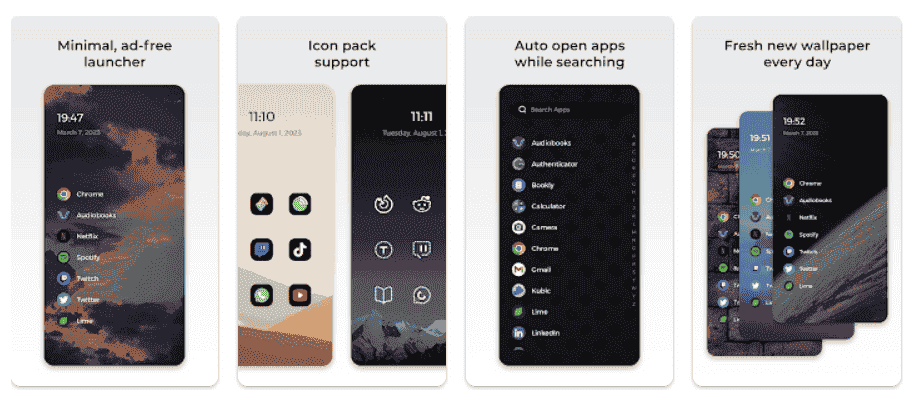
Lime Launcher is another lightweight launcher you should have on your Android device. When looking for the best Nova Launcher alternatives, Lime Launcher is an excellent choice. If you want to prioritize speed and customization over anything, this launcher has got you covered. With Lime Launcher, you’ll get a home screen that’ll help you set your most important apps up front and centre. The app drawer offered by Lime Launcher is one of the most powerful you’ll come across.
Lime Launcher is also known for its focus on user privacy, all data are kept on your device. While some launchers might have annoying ads, Lime Launcher comes with no ads and that makes things quite easy. With a large range of customization options, Lime Launcher is arguably one of the best to consider.
7. Square Home

Square Home is one of the Nova Launcher alternatives for Android devices. If you want a launcher that’ll give you an interface of Windows UI, Square Home is the perfect fit for you. When you set up Square Home, you’re greeted with a grid of tiles, each representing your apps and tools. These tiles are not just static icons; they’re live tiles, providing real-time updates and notifications at a glance.
The launcher offers a high degree of customization, allowing you to resize tiles, group them, and even set dynamic content. This means that your home screen is always alive, and always updating. Square Home is known to have beautiful tile effects, you’ll get quick access to your contacts once it’s up. Lastly, the launcher also comes with plenty of customization. It is very easy to set up and organize, using a launcher like Square Home will give you access to many options.
8. Wide Launcher

Wide Launcher is an Android launcher that offers something quite different from the native Android launchers. If you’ve always wanted more space on your home screen where apps can fit better. With Wide Launcher, you’ll be able to access 3x of your home screen. This theme comes with a lot of features that have made it a better alternative to Nova Launcher. Wide Launcher features over 300 wide wallpapers, 200 decor stickers, 200 app icon styles and over 200 quality picture frames.
The app also has an intelligent screen where all your apps will be added automatically to a palate. You can customize your home screen the way you want via Wide Launcher. With a wider home screen, you’ll have options to add not just your favourite apps but also widgets on your screen. The launcher’s design is both innovative and user-friendly, making it easier for users to customize easily.
Conclusion
While Nova Launcher is a great launcher for Android users, there are better options to explore. Whether you’re looking for lightweights or customization options, the launchers above are perfect. You can download them on your Android device for free, they’re also very easy to customize.








