Everybody wants to buy a phone with very large battery capacity, however, if you are not opportune to own a big battery device, how then can you conserve your phone battery life to make it last longer?
What an irony! Have you asked yourself, “Why in the world does my battery drain so fast?”. The answer is right on your phone but you can’t see it.
To avoid unexpected shutdown without prior notification is not so difficult as you think, there are certain tips and know-how guide that helped me prevent my phone battery from draining so quick, here they are.
11 WAYS TO CONSERVE YOUR PHONE BATTERY LIFE
1. Don’t be deceived, 100% charge can be dangerous

Some of us have got the wrong mindset about batteries, I don’t know if it’s because we’re Africans or because we are not just hungry for knowledge.
In this post, I’ve already lined out useful charging tips that will help keep your battery in good working condition, perhaps, many will just skip the link without checking out what I wrote about them therein.
Leaving your phone to charge up to 100% before removing can be stupid!
Why do I think so?
I believe the longer your phone stays plugged into a charger, the worse its battery life gets.
Gradually, you’d notice your battery lifespan has slowly deteriorated. In essence, If your battery usually lasts about 10hrs in November 2017, in May 2018, you will notice a drastic reduction in attainable time.
So my advice for you is not to charge full, as soon as you see 95-99%, detach right away. You can always replug your charger when battery level drops further.
2. Kill hardware radios

Things like NFC, LTE, GPS, Wi-Fi and Bluetooth are what I call unnecessary hardware radios.
These are some of the features that make my phone very smart, why should I turn them off?
You just have to, those features are cool quite alright, but leaving them on is going to take a toll on your battery life.
They will drain your batteries twice faster, therefore, stay clear!
You can turn off all the aforementioned features directly from the notification menu.
3. Kill vibrations
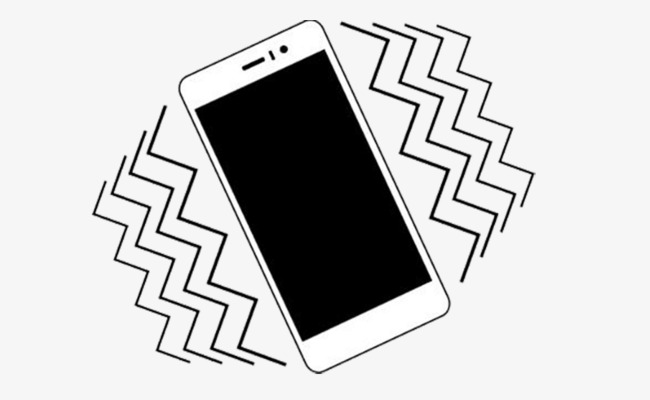
I wonder why a few people would leave their phones to vibrate. The real question is… why do you need it?
Did you know that every time your phone vibrates, it exhausts a small amount of battery charge?
Why use it then when you can just set your phone to use only the ringtone.
To configure this, navigate to settings » sound & notifications » click settings of the audio profile » switch off irrelevant vibrations.








