No one wants a phone that’s bound to go off quickly when there’s a power outage. Nonetheless, activities carried out with smartphones nowadays are very tasking and take a toll on their batteries. Most devices lack credible battery life and this is why people resort to battery saver apps to help extend the battery life of their Android smartphones.
But do battery savers actually work? This is a tough question to answer. Personally, I see no use for them. Maybe it’s because I’ve never had a reason to try one. These apps are developed with the objective of monitoring a phone’s battery health, giving information about what apps are making the most use of the battery, and fixing to extend and improve your battery life.
In this article on Naijaknowhow, I’ll be covering a list of the top battery-saver Android apps out there, that promise better battery life to their users. These apps have been validated to be reliable and useful. The ratings and reviews of these apps have shown that they’re able to deliver.
Enough talk! Let’s discuss these apps now.
List of Android Battery Saver Apps:
If you’re in need of battery savers to help improve your battery life and usage, below is a list of the best apps that will proffer solutions to your needs. These apps have been chosen based on user ratings and reviews, so be rest assured that they’ll prove useful in extending your battery health.
1. AccuBattery

If you want an app that gives you overall information about your battery health, the AccuBattery app is your best bet. This app not only shows accurate statistics and predictions of your battery life but also gives you access to fixes and solutions that will help to improve and extend the battery life of your smartphone.
AccuBattery app shows the actual usage of your battery using the information it gets directly from the battery charge controller. It monitors how much battery your device uses to run apps in the background and foreground. This app lets you know how long your device can be used when active or placed in standby mode. It gives you the percentage of your phone’s battery health after every full charge.
Pros:
- Accurate battery stats and predictions.
- Fixes to improve and extend battery life.
- Real-time monitoring of app usage.
- Estimates usage duration in different modes.
- Tracks battery health after each full charge.
Cons:
- Resource consumption for detailed info.
- Complex interface for some users.
- Advanced features may be excessive.
- Recommendations not always effective.
- Continuous monitoring impacts performance slightly.
Download AccuBattery:
User Ratings and Reviews:
With over 10M+ downloads, 500,000+ reviews and an average rating of 4.5-star, here are some of the top reviews shared on the Google Play Store about AccuBattery:
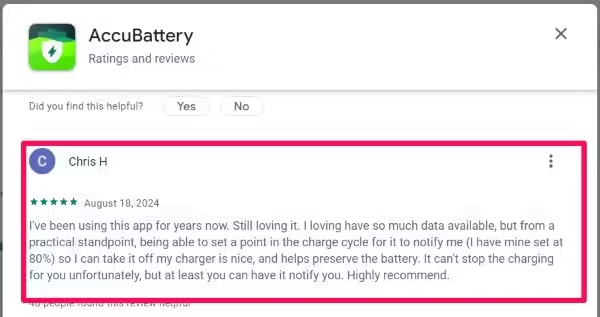
Chris H. on August 18, 2024, rated the app a 5
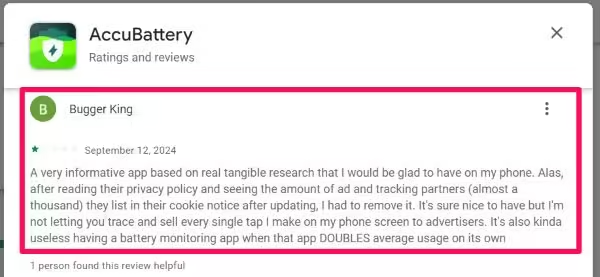
Meanwhile, Bugger King on September 12, 2024, gave it 1
2. Greenify

Greenify is an application that helps to manage the overall performance of your smartphone. This app will help get your device to run smoothly and last as if it were new. This is a good battery-saving app for Android phones. It helps to identify apps leeching your battery even when you’re not actively using them. It puts these misbehaving apps into hibernation.
This helps to extend your battery life greatly. Greenify app focuses on giving you full control over what apps should use your battery. Any app put into hibernation will not be able to make use of your battery. This in no way affects the functionality of your smartphone when running apps in the foreground. You should make use of this app to improve battery health.
Pros:
- Extends battery life significantly
- Gives users full control over battery usage
- Improves overall smartphone performance
- Effectively identifies power-draining apps
- Minimal impact on foreground app functionality
Cons:
- Lacks constant app updates
- Built for older versions of Android
- Usage permission required for recent Android versions
- May require occasional manual intervention
- Active user management for optimal results
- Potential impact on timely app notifications
- Root access needed for certain features
- Less responsive during continuous monitoring
Download Greenify:
User Ratings and Reviews:
Greenify has garnered an average rating of 4.4-star with over 300,000+ reviews on the Google Play Store, here are some relevant reviews:
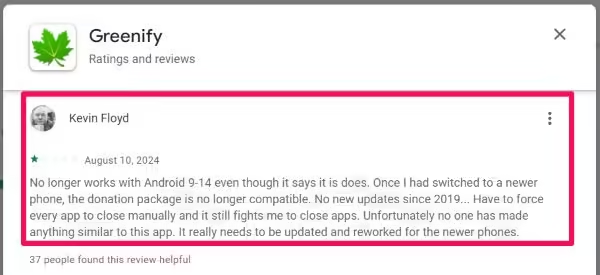
Kevin Floyd on August 10, 2024 (1-star): “No longer works with Android 9-14 even though it says it does. Once I had switched to a newer phone, the donation package is no longer compatible. No new updates since 2019… Have to force every app to close manually and it still fights me to close apps. Unfortunately, no one has made anything similar to this app. It really needs to be updated and reworked for the newer phones.”
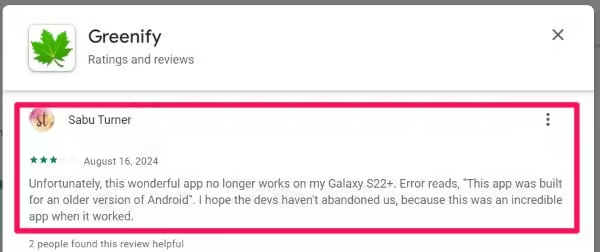
Sabu Turner on August 16, 2024 (3-star): “Unfortunately, this wonderful app no longer works on my Galaxy S22+. Error reads, “This app was built for an older version of Android”. I hope the devs haven’t abandoned us, because this was an incredible app when it worked.”
3. Battery HD

Battery HD is the perfect app for monitoring your phone’s battery life. This app alerts you when your phone gets charged or discharged to a particular percentage. It gives you information about the hours left when you listen to your favourite music or watch videos. This app allows you access to all information regarding the battery health of your smartphone.
With this app, you could monitor the battery chart usage of your device, to better understand how its daily circle and how battery life is discharged. This helps you make decisions to help improve the battery health of your smartphone. Battery HD is absolutely free to use and offers other interesting features to help extend a phone’s battery life.
Pros:
- Notifies specific charge/discharge percentages.
- Provides insights on battery usage during activities.
- Offers detailed battery health information.
- User-friendly battery chart for easy understanding.
- Free with features designed to extend battery life.
Cons:
- The app lacks features compared to alternatives.
- Occasional accuracy issues in predictions.
- Resource consumption for continuous monitoring.
- Varied UI preferences may impact user satisfaction.
- Limited alert options, with fixed thresholds.
Download Battery HD:
User Ratings and Reviews:
Battery HD has an impressive 4.5-star average rating with over 500,000 reviews on the Play Store. Here are some of the top reviews:
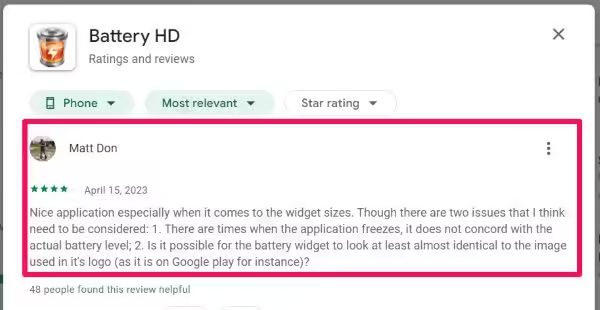
Matt Don on April 15, 2023 (4-star): “Nice application especially when it comes to the widget sizes. Although there are two issues that I think need to be considered: 1. There are times when the application freezes, it does not concord with the actual battery level; 2. Is it possible for the battery widget to look at least almost identical to the image used in its logo (as it is on Google Play for instance)?”
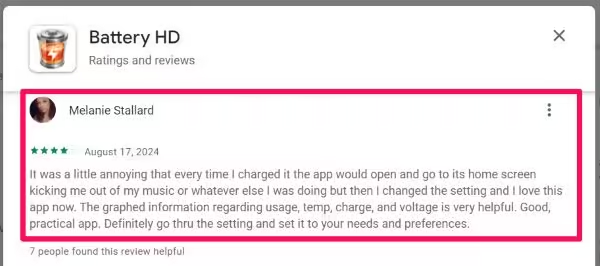
Melanie Stallard on August 17, 2024 (4-star): “It was a little annoying that every time I charged it the app would open and go to its home screen kicking me out of my music or whatever else I was doing but then I changed the setting and I love this app now. The graphed information regarding usage, temp, charge, and voltage is very helpful. Good, practical app. Definitely go through the settings and set it to your needs and preferences.”
4. Fancy Battery

If you’re an Android user looking for ways to improve your phone’s battery life, the Fancy Battery app might be worth checking out. It can help you optimize your phone’s settings to reduce battery consumption and extend the time between charges. But the app’s benefits don’t stop there.
It also has features to protect your phone from viruses and malware, ensuring that your device is secure and running smoothly. In addition to improving battery life and security, the Fancy Battery app has a few more tricks up its sleeve. For example, it can help you declutter your phone’s storage by identifying and deleting duplicate photos.
Pros:
- Boosts battery life effortlessly.
- Guards against viruses and malware threats.
- Clears duplicate photos, freeing up space.
- Simple interface for user-friendly experience.
- Enhances overall phone performance smoothly.
Cons:
- Overlaps with some built-in features.
- Basic customization may limit advanced users.
- Requires regular updates for optimal results.
- Compatibility may vary across Android devices.
- Effectiveness hinges on individual usage habits.
Download Fancy Battery:
User Ratings and Reviews:
Fancy Battery has been reviewed more than 5,000 times with an average of 4.7-star rating on the Play Store, here are some of the top reviews:
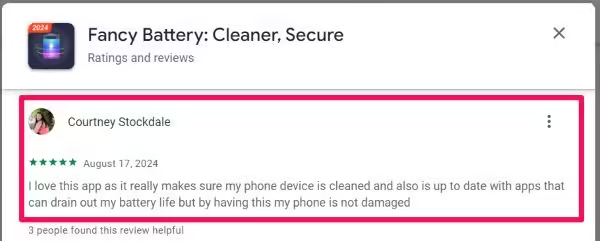
Courtney Stockdale on August 17, 2024 (5-star): “I love this app as it really makes sure my phone device is cleaned and also is up to date with apps that can drain out my battery life but by having this my phone is not damaged”.
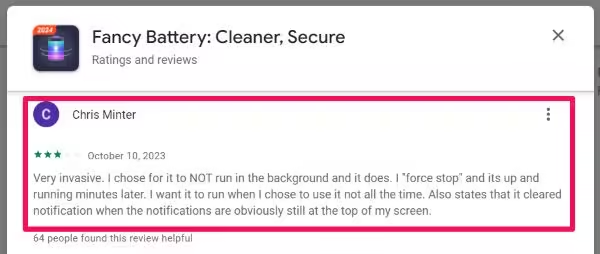
Chris Minter on October 10, 2023 (3-star): “Very invasive. I chose for it to NOT run in the background and it does. I “force stop” and it’s up and running minutes later. I want it to run when I choose to use it not all the time. Also states that it cleared notifications when the notifications are obviously still at the top of my screen.”
5. Avast Cleanup

Avast Cleanup app now features a single master switch that allows users to turn on or off the battery-saving app with ease. It is packed with smart technology that accurately calculates and displays the remaining battery life, thereby ensuring that you never run out of power unexpectedly.
Moreover, the app provides prompts that guide users on the necessary actions to take to optimize battery life. Not everyone is tech-savvy, and that is why it has pre-set battery-saving profiles that cater to different environments. With just a few taps, users can choose from these profiles, and the app will automatically adjust the settings to suit their needs.
Pros:
- Easy master switch for quick activation.
- Accurate battery display prevents surprises.
- User-friendly prompts for non-tech users.
- Pre-set profiles for different environments.
- Smart tech for seamless adjustments.
Cons:
- Possible glitches with smart technology.
- App has limited manual control.
- The app shows intrusive prompts for some users.
- Limited customization for advanced users.
Download Avast Cleanup:
User Ratings and Reviews:
Avast Cleanup has a 4.4-star rating from over 1.3 million users on the Google Play Store, here are good and bad reviews below:
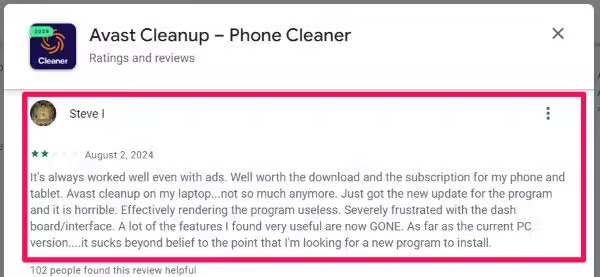
Steve I. on August 2, 2024 (2-star): “It’s always worked well even with ads. Well worth the download and the subscription for my phone and tablet. Avast cleanup on my laptop… not so much anymore. Just got the new update for the program and it is horrible. Effectively rendering the program us*less. Severely frustrated with the dashboard/interface. A lot of the features I found very useful are now GONE. As far as the current PC version… it s*cks beyond belief to the point that I’m looking for a new program to install.”
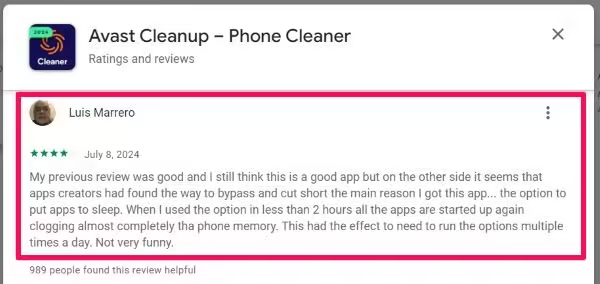
Luis Marrero on July 8, 2024 (4-star): “My previous review was good and I still think this is a good app but on the other side it seems that app creators had found a way to bypass and cut short the main reason I got this app… the option to put apps to sleep. When I used the option in less than 2 hours all the apps are started up again clogging almost completely the phone memory. This had the effect to need to run the options multiple times a day. Not very funny.”
6. Battery Guru

Battery Guru is an app that can help you keep tabs on your phone’s battery health. With this app, you’ll have access to detailed information about your battery usage, which can be incredibly useful in extending its lifespan. By monitoring your battery’s health, you can also take proactive steps to ensure that it remains in good condition and performs optimally.
Whether you’re a heavy phone user or just someone who wants to keep their device in top shape, Battery Guru is the perfect tool for you. With its insightful tips on how to optimize your battery’s lifespan, you can be sure that you’re taking the necessary steps to keep your device running smoothly.
Pros:
- Detailed battery info for performance optimization.
- The app extends device battery lifespan.
- Useful for heavy users prioritizing device health.
- Proactive monitoring for smooth performance.
- Offers insightful battery optimization tips.
Cons:
- Features vary based on device and Android version.
- Requires active user engagement.
- Detailed info might overwhelm some users.
- Optimization effectiveness varies.
- Regular updates needed for compatibility.
Download Battery Guru:
User Ratings and Reviews:
With an average rating of 4.6 stars from over 22,000 users, these are the reviews that caught my attention from the Play Store:

Scramjet on July 9, 2024 (3-star): “I’m unsure which rating I should give here. On one side it’s an awesome app. But some things seem strange to me. For a while, the app pulls updates bypassing Play Store, without changes in versioning. Too many updates in a short time and sometimes they wreck all history about the battery health. After one of the last updates, it shows 36%. I don’t need to collect that information over months if it is destroyed by updates every few weeks. And why do you provide updates over links outside of Google Play?”
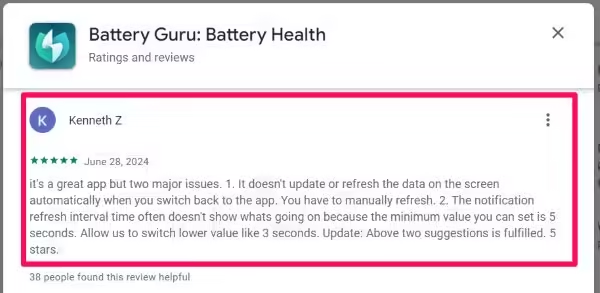
Kenneth Z on June 28, 2024 (5-star): “It’s a great app but two major issues. 1. It doesn’t update or refresh the data on the screen automatically when you switch back to the app. You have to manually refresh. 2. The notification refresh interval time often doesn’t show what’s going on because the minimum value you can set is 5 seconds. Allow us to switch to lower value like 3 seconds. Update: The above two suggestions are fulfilled. 5 stars.”
7. Battery MAX
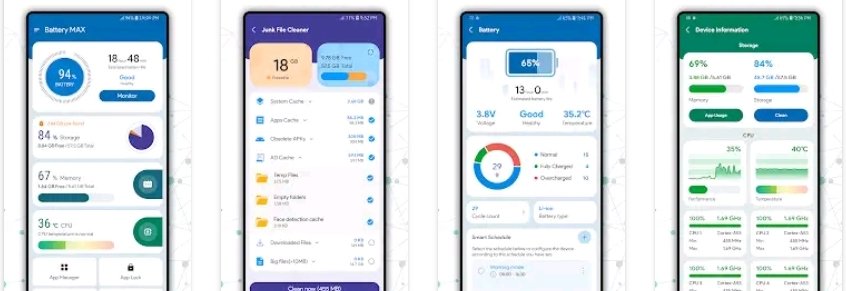
Are you tired of constantly running out of battery on your phone? If so, the Battery MAX app might be just what you need. This app is highly rated and claims to increase your battery life by up to 50 percent with just one tap. Not only that, but it also comes with other useful features such as a junk cleaner, app lock, and RAM booster.
With Battery MAX, you can easily see which apps are draining your battery the most, as well as how much time you have left before your phone dies. The app also provides valuable information about your battery usage and charge history. You can see which apps are using the most power, allowing you to make informed decisions about which ones to close or uninstall.
Pros:
- Boosts battery life by 50% with a tap.
- Includes junk cleaner, app lock, and RAM booster.
- Clearly identifies battery-draining apps.
- Offers insights into battery usage and history.
- App does have a user-friendly interface.
Cons:
- The app’s effectiveness relies on device.
- Some users may find extra features unnecessary.
- 50% boost not guaranteed in all scenarios.
- Limited customization for advanced users.
- Requires regular updates for optimal performance.
Download Battery MAX:
User Ratings and Reviews:
Overall, this app has a rating of 4.5 stars from over 3500 people and here are some of the highlighted reviews from the Play Store.
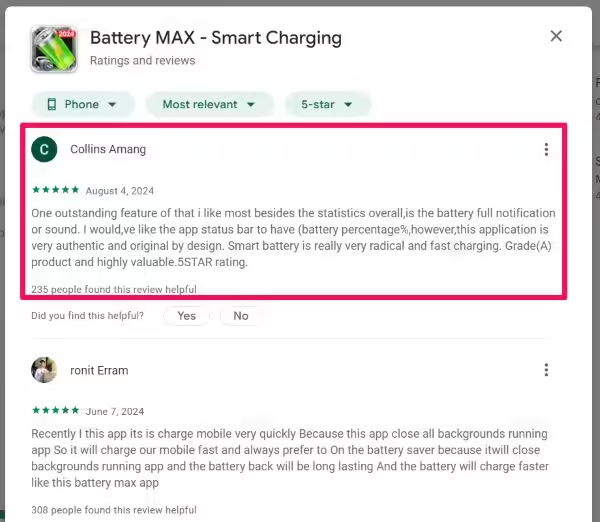
Collins Amang, on August 4, 2024, left a 5-star review, stating: “One outstanding feature of that I like most besides the statistics overall, is the battery full notification or sound. I would have liked the app status bar to have (battery percentage %, however, this application is very authentic and original by design. Smart battery is really very radical and fast charging. Grade A product and highly valuable. 5STAR rating.
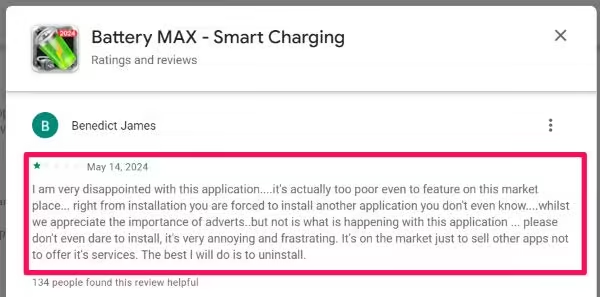
Benedict James on May 14, 2024 rated this app 1-star and expressed his frustration: “I am very disappointed with this application. It’s actually too poor even to feature on this marketplace. Right from installation you are forced to install another application you don’t even know. Whilst we appreciate the importance of adverts, but not is what is happening with this application… please don’t even dare to install, it’s very annoying and frustrating. It’s on the market just to sell other apps not to offer its services. The best l will do is to uninstall.”
8. Battery Doctor, Junk Cleaner
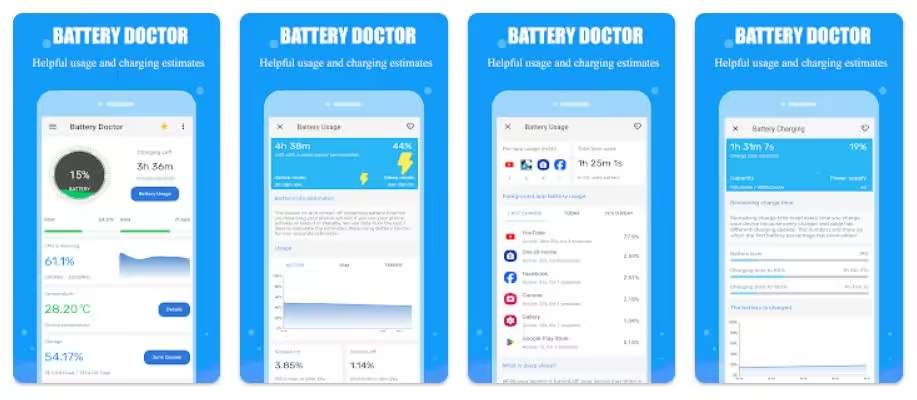
Battery Doctor app offers users the ability to monitor the battery life of their smartphone. With this app, you can easily monitor the health of your battery, and charging processes and notify you when your battery is fully charged. It is equipped with battery modes (such as Long Life Mode, Classic Mode, Sleep Mode and Custom Mode) which offers a unique way to manage your battery life. Aside from the core feature, you also have features such as Junk File Cleaner, App Manager and App Lock.
Unfortunately, this Battery Doctor comes with an annoyingly high amount of ads which may be tiring when navigating. Permission is required to perform features on the application such as displaying details of applications that have been used within a certain time (in the last charge, today or yesterday), app lock features and more.
This app allows you to clear out junk files from your phone, and this helps to free up storage space on your device. If you’re experiencing a slow device operation while playing your favourite games, the Battery Doctor app will help optimize and speed up performance. It helps to cool down your phone’s temperature by disabling apps that produce heat.
Pros:
- Extends battery life with power-saving modes.
- Simplifies optimization with easy steps.
- Frees up storage by clearing junk files.
- The app optimizes game performance.
Cons:
- Too many ads.
- Upgrade required for ads free version (Battery Doctor Premium).
- Occasional unnecessary notifications.
- Effectiveness varies with individual usage.
Download Battery Doctor:
User Ratings and Reviews:
Battery Doctor has a 5-star average rating with over 400 reviews on the Play Store. Here are some of the top reviews:
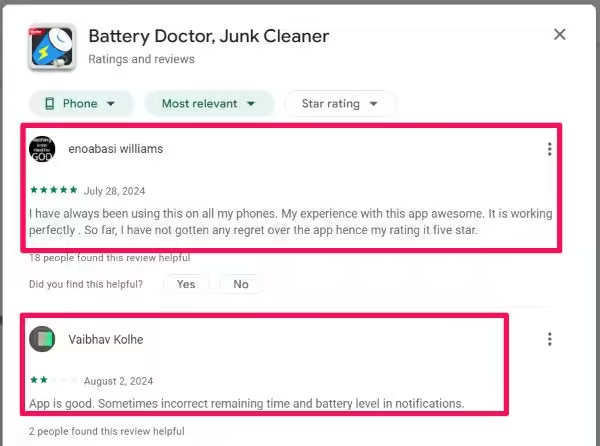
Enoabasi Williams on July 28, 2024 (5-star): “I have always been using this on all my phones. My experience with this app is awesome. It is working perfectly. So far, I have not gotten any regret over the app hence my rating it five stars.”
Vaibhav Kolhe on August 2, 2024 (2-star): “App is good. Sometimes incorrect remaining time and battery level in notifications.”
Conclusion
Improve the battery health of your Android smartphone when you download and make use of the above battery saver apps. These apps will help monitor the battery load of your device, and you credible solutions to extending its battery life. You may also use them to improve the performance of your device when running multiple tasks or activities.








