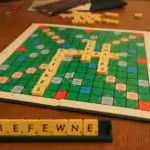Handwriting-to-text apps allow quick and easy conversion of written notes into digital text. These apps use advanced handwriting recognition technology to accurately transcribe written words into digital text, making it easy to save, edit, and share notes with others.
Using these apps, you should be able to search for specific information within your notes. With traditional handwriting, finding a specific piece of information can be difficult, but with digital text, you can easily use the search function to locate what you need. Therefore, these apps are effective and reliable for such purposes.
These apps can convert handwriting to digital text, and they’re beneficial for educators, students, and anyone looking to transfer written notes to their devices. Many of them come equipped with user-friendly features for a more enjoyable experience. In this article on Naijaknowhow, I’ve compiled a list of the best apps for you.
List of Handwriting-to-Text Apps:
Handwriting-to-text apps typically utilize OCR technology to scan, capture, and convert handwriting into text. The following list provides options for reference before downloading. Meanwhile, you may want to check our list of the best text-to-speech apps for mobile.
1. Pen to Print

Pen to Print is an efficient OCR app that enables you to transform your handwritten notes into digital text. This app simplifies the process of saving your handwritten notes or to-do lists by providing you with editing and searching capabilities and allowing you to store them on various platforms.
Scanning with this OCR scanner is incredibly simple. Just use your phone’s camera to scan, and the app will automatically recognize and convert any handwritten text into digital format. From there, you can edit, search and save the document to any desired location.
Pen to Print stands out as a unique app that is specifically tailored to convert handwriting into digital files. This eliminates the need for manual extraction of handwritten text. The app is perfect for educators, learners, and anyone looking to organize their notes effectively.
Pros:
- Effortless scanning with phone camera.
- Editing and searching capabilities.
- The app offers versatile storage options.
- Tailored for efficient handwriting conversion.
- It is ideal for educators and learners.
Cons:
- Dependency on camera quality.
- Limited advanced features.
- Potential platform compatibility issues.
- There is a learning curve for some users.
- Occasional text recognition errors.
Download Pen to Print:
2. Text Scanner [OCR]

Using a Text Scanner to convert an image to text can streamline your workflow. This OCR app is able to identify characters within images, allowing you to easily scan items such as URLs, phone numbers, and even notes written on a board. Unfortunately, this app is only available for Android devices.
The Text Scanner comes with numerous features including fast and accurate reading, support for photo albums, and the ability to recognize more than 50 world languages. Its standout feature is handwriting recognition, which allows you to convert written documents into text.
Once the text is recognized, this application offers several options such as accessing URLs, making phone calls, copying to the clipboard, and sending emails. You can also save all converted text to any cloud storage platform such as Google Drive and others like it.
Pros:
- Fast and accurate text recognition.
- Supports photo albums and 50+ languages.
- Recognizes handwriting effectively.
- Offers convenient post-recognition options.
- Integrates with cloud storage platforms.
Cons:
- Limited to Android devices.
- Performance depends on image quality.
- Privacy concerns with permissions.
- App has no support for iOS.
Download Text Scanner [OCR]:
3. Noteshelf

Noteshelf is a feature-rich note-taking app available on both Google Play Store and App Store. It allows users to write and organize notes, annotate PDFs, and mark up notes among other functionalities. Noteshelf stands out as one of the best handwriting-to-text converters for mobile phones.
One of the standout features of Noteshelf is its OCR capability, which allows users to convert all their handwritten notes into text. In addition, this app offers a fast search function for quickly finding handwritten notes, and it recognizes up to 65 world languages.
Noteshelf comes with a user-friendly interface that makes it easy for anyone to use. Furthermore, its beautiful design includes a wide range of paper templates that enable users to create unique notes from their smartphones. This app is available for download on Android and iOS devices.
Pros:
- Has OCR for converting handwritten notes to text.
- Fast search function for quick note retrieval.
- Supports recognition of 65 world languages.
- User-friendly interface for easy navigation.
- Beautifully designed paper templates for notes.
Cons:
- Overwhelming for users preferring simpler apps.
- Cross-platform compatibility may have glitches.
- Beginners may need time and effort to learn.
- Performance may vary on older devices.
- Higher price point compared to basic note-taking apps.
Download Evernote:
4. Evernote

Evernote is a widely used note organizer with millions of users worldwide. It simplifies your notes and to-dos for a more organized lifestyle, whether you’re at home or work. Say goodbye to cluttered notes and welcome a better way to organize and search for all your written notes.
Additionally, this handwriting recognition app allows you to sync with Google Calendar to combine notes and schedules. It also enables you to digitize receipts and important documents for a paperless experience. The app provides a powerful search function that enables you to find anything you’ve stored in it quickly.
Evernote makes it easy to access your notes on multiple devices such as tablets, smartphones, and Chromebooks by automatically syncing them. This way, you can seamlessly switch between devices and continue working without losing any progress. You shouldn’t hesitate to download this app now.
Pros:
- Simplifies life with streamlined note organization
- Seamlessly syncs notes across all devices
- Powerful search for quick information retrieval
- Integrates with Google Calendar for efficient scheduling
- Enables handwriting recognition and document digitization
Cons:
- Initial interface learning curve for some users
- Premium subscription needed for advanced features
- Limited free storage capacity
- Occasional syncing issues reported
- Privacy concerns may arise due to cloud dependency
Download vFlat Scan:
5. vFlat Scan

If you want a reliable free handwriting-to-text app, vFlat Scan is one of the best available for both Android and iOS devices. It accurately detects the edges of your documents and adjusts them accordingly. The app also allows you to convert images and pictures into text.
vFlat Scan app is packed with a ton of features that includes automatic recognition and cropping as its standout feature. It also has a powerful search function, allowing you to easily locate relevant documents by entering keywords, but this function is only available after OCR is complete. The app allows you to export scanned images to PDF files and perform other essential functions.
vFlat Scan offers the unique ability to adjust the colour of your scanned image for improved results. Another noteworthy feature is the book scanning option, which automatically corrects any imperfections on your pages, such as curved surfaces or scanned fingerprints. You can rest assured that the quality will be of a professional book scanner. However, features that allow you to edit text, read text aloud and create ZIP are only available for a monthly or yearly subscription.
Pros:
- Accurate document adjustment and edge detection.
- Powerful search for easy document retrieval.
- Convenient PDF export capability for scanned images.
- Adjustable image colours for improved results.
- Book scanning ensures professional quality output.
Cons:
- Search available only after completing OCR.
- Features may overwhelm users seeking simplicity.
- Limited information on additional editing tools.
- Functionality may vary across Android and iOS devices.
- User interface may require time to understand.
Download Nebo:
6. Nebo

Transform your handwritten notes, reports, or sketches into digital documents with Nebo. Utilizing AI technology, this digital notebook takes note-taking to the next level by recognizing every word you write. Nebo is packed with useful features. Apart from its precise conversion capabilities, it offers a vast array of symbols and emojis to choose from.
You can easily edit your text documents by using your pen to create headings, add checkboxes or delete spaces. Additionally, it allows you to enhance your notes by including a variety of objects such as photos, sketches, diagrams, and math equations.
Nebo understands math equations and matrices. One of its key strengths is PDF annotation, allowing you to import Word, PowerPoint, or PDF files into your notebook. With this, you can highlight and annotate as desired and export the result to PDF. You can also share your content via a private web link after you are done.
Pros:
- Seamless AI conversion for handwritten notes.
- Creative options with symbols and emojis.
- Offers an intuitive pen-based editing.
- Strong at math equations and PDF annotation.
- Provides versatile import/export features.
Cons:
- There are occasional recognition errors.
- Features may overwhelm simpler needs.
- Has limited keyboard input.
- New users need time to master advanced functions.
- Export/sharing not as seamless as dedicated platforms.
Download Nebo:
7. Notability

Notability is a tool for capturing essential notes on your smartphone. It is equipped with advanced handwriting recognition software, translating your analogue scribbles into digital text with remarkable ease. Whether you’re crafting documents, digital notes, or composing emails on the go, Notability proves to be a versatile companion.
The app goes the extra mile in catering to your preferences by allowing document creation and editing in both landscape and portrait modes, ensuring a personalized and adaptable user experience. A noteworthy aspect is the Styles feature, a prominent highlight that empowers users to customize the app’s aesthetic appeal by effortlessly tweaking page layouts, text colours, and ink shades.
Beyond its visual flexibility, Notability is equipped with a suite of intuitive tools designed to elevate both user experience and work productivity. From a reliable spell checker to a context analyzer, an auto-corrector, and even a shorthand feature for swift insertion of frequently used phrases, the app is finely tuned to enhance your efficiency.
Pros:
- Seamless handwriting-to-text conversion.
- Versatile landscape and portrait modes.
- Easy customization with Styles feature.
- Productivity-boosting tools like spell checker.
- Efficient shorthand for frequent phrases.
Cons:
- Learning curve for advanced features.
- Limited free version; premium features may cost.
- Relies on device’s handwriting accuracy.
- Customization options may be overwhelming.
- Regular updates required for optimal performance.
Download Notability:
Conclusion
Apps that convert handwriting to text are beneficial for taking notes and converting written notes into digital format. With the above handwriting-to-text apps, you can search for information easily, whilst sharing your notes with others. These apps typically utilize advanced OCR technology and can be helpful for anyone looking to make their note-taking more efficient.