One of the best ways of enjoying gaming on Windows is via the best game launcher software for Windows. These are software applications that’ll keep your games organized, and also allow you to access them faster. If you’re a gamer who loves playing games on Windows, you’ll need a tool to have your games organized.
We’ve seen game launcher apps for Android devices that work perfectly for game organizing. Aside from organizing games, they also help in enhancing game performance by closing unwanted apps. Well, this same feat can be archived on Windows, and we all know that Windows has more games than mobile devices. Having the right game launcher on your Windows PC is quite essential, there are a lot of benefits to using one.
While there are plenty of these software applications online, it’s obvious finding the right one might be a daunting task. But there’s nothing to worry about, we’ve handpicked the best ones for you here at NaijaKnowHow. In this article, you’ll discover the best game launcher software for Windows.
List of The Best Game Launcher Software for Windows
Well, it doesn’t matter whether it is Windows 7, Windows 8, Windows 10 or Windows 11 you’re using. Provided you have games loaded on it, you’ll surely need a tool to organize these games and allow you to access them better. You can get these apps from websites to download PC software.
1. Razer Cortex

Razer Cortex is a very popular game launcher and system optimizer for gamers. If you want to elevate your gaming performance on Windows, this is one of the best tools to use. While there might have been a lot of Razer Cortex alternatives online, this tool is still doing an excellent job. With Razer Cortex, you’ll be able to boost gameplay performance on your PC and also organize games. It is known for enhancing FPS in most games, it works for online multiplayer games, offline multiplayer games and so on. One notable highlight is its system optimization capability, which fine-tunes your PC for optimal gaming performance.
It manages background processes efficiently, ensuring your games run smoothly without interruptions. Furthermore, Razer Cortex features a built-in game library where you can organize and access your game. It provides a dedicated game store with exclusive deals and discounts for Razer users. Additionally, the software offers in-game capture tools, allowing you to capture screenshots and record gameplay. With this feature, you won’t even need a screen recorder or live stream software on your Windows. There’s no doubt Razer Cortex is one of the best game launcher software for Windows.
2. Steam

Steam is one of the most popular online game stores where you can download PC games for free and also by paying. While Steam is known to be a game store, it also features a game launcher where all games are kept in a library. Once you have Steam downloaded and installed on your PC, all your games will be organized within the app, allowing easy access. One of the reasons why you’ll like Steam is because it comes with a lot of features that make things easier. Some of its features include automatic game updates, an in-game overlay for chatting and web browsing, and an active community of gamers.
Whether you’re downloading the best car racing games on Steam, single-player games on Steam etc. With Steam installed on your PC, you’ll be able to launch all games in your Steam library faster and easier. Moreover, its frequent sales and discounts are legendary, making it the preferred platform for cheap games. You’ll surely love Steam when it comes to organizing games on PC. It is an excellent choice for Windows users, you can download it for free.
3. Epic Games Launcher
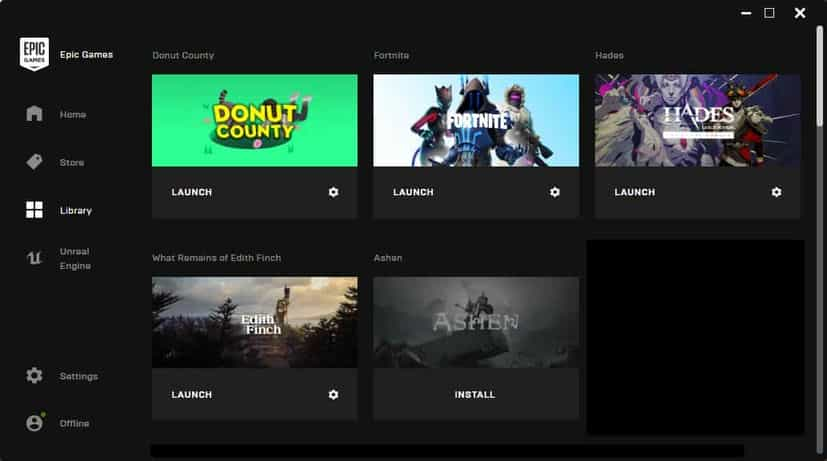
Epic Games Launcher is one of the best Steam alternatives for downloading games. On Epic Games Launcher, you’ll have access to launch any game of your choice. If you’re a fan of Fortnite, this launcher is indispensable. Its user-friendly interface provides access to an ever-expanding library of games, including exclusive titles not found elsewhere. You’ll also have access to other battle royale games that are alternatives to Fortnite. Furthermore, Epic Games Launcher gives room for other games like GTA 5, First Person Shooter Games and so on.
The Epic Games Store is an excellent place to discover and enjoy free games on a regular basis. Beyond that, Epic Games has secured exclusive titles, ensuring its launcher remains one of the best out there. It also boasts a newsfeed that keeps you updated on gaming news and events. Additionally, users can also experience gameplay performance enhancement with Epic Games Launcher. If you’re looking for the best game launcher software for Windows, here’s one for you.
4. Ubisoft Connect

If you’re a lover of Ubisoft Games and you’d like to have your Ubisoft Games organized. One of the best apps you can install is Ubisoft Connect. It serves as the ultimate game launcher for all Ubisoft games. let’s say you downloaded the best Ubisoft Games on your PC, PS3 and PS4, they’ll be organized on Ubisoft Connect. Ubisoft Connect grants access to Ubisoft’s expansive game catalogue. Once downloaded on your PC, you’ll have access to exclusive in-game rewards, challenges and all Ubisoft games. If you’re a fan of adventure games like Assassin’s Creed or action games like Rainbow Six Siege, or Far Cry.
You should download Ubisoft Connect on your PC right away, it is an essential component of your gaming experience. In addition to providing a platform for game distribution, Ubisoft Connect encourages social interaction among players. It allows you to connect with friends, track your in-game achievements, and monitor your gameplay statistics. You’ll find an easier way to launch your games easily with Ubisoft Connect.
5. Rockstar Games Launcher

Rockstar Games Launcher also ranks as one of the best game launcher software for Windows. If you’re a lover of all GTA games and other Rockstar games, you’ll be able to launch them easily with Rockstar Games Launcher. Using Rockstar Games Launcher offers a way to access GTA Vice City, GTA IV and GTA San Andreas. You can download Rockstar Games Launcher for free, it can be installed easily as well. One of the standout features of the Rockstar Games Launcher is its automatic game updates.
With the automatic game update, all your favourite Rockstar Games will stay updated automatically. It also offers a variety of in-game bonuses and rewards for specific Rockstar games. Additionally, the launcher allows you to purchase new Rockstar games and update patches directly from the store. Another cool feature of the Rockstar Games Launcher is the social hub, it allows you to connect with other Rockstar gamers.
6. LaunchBox

Another addition to the list is LaunchBox, which is a popular choice for Windows users. LaunchBox is quite popular on Android, you can even download it from the Google Play Store. This software excels in providing a pleasing and user-friendly interface for managing your games. It allows you to import and organize games from various platforms, unifying your gaming collection under one roof. In addition to importing games, LaunchBox works with platforms like Steam.
One of LaunchBox’s standout features is Big Box, the Big Box feature lets you access the launcher in a different way. With cover art, themes, and controller support, Big Box takes your gaming setup to the next level. LaunchBox is the perfect choice for gamers who want an easier way to play games on PC. It is one of the best game launcher software for Windows PCs.
7. GOG Galaxy

GOG Galaxy is dedicated to providing DRM-free gaming experiences. The platform offers a vast collection of both classic and modern games without restrictive digital rights. GOG Galaxy offers features such as automatic game updates, cloud saves, and the unique ability to roll back to previous game versions. When it comes to downloading games legally, GOG Galaxy is one of the best Ocean of Game alternatives. It offers free game downloads and also managing and launching games.
Delivering free games to users and letting them launch easily is why GOG Galaxy has been popular. One of the best features of GOG Galaxy is the chat for GOG Galaxy Users. It is an in-game chat for any gamers who love to stream on YouTube, Facebook, Twitch and even Discord. Another reason why you’ll like GOG Galaxy is the rollback feature, which allows you to return to a game’s previous version.
Conclusion
In conclusion, these are the best game launcher software for Windows. As you’ve read about each launcher, they also help in getting the latest game updates, exclusive deals and so on. Whether you’re into casual gaming or you just like to have games stacked up on your PC, you’ll surely need a game launcher. With the ones listed above, you surely have nothing to worry about.








